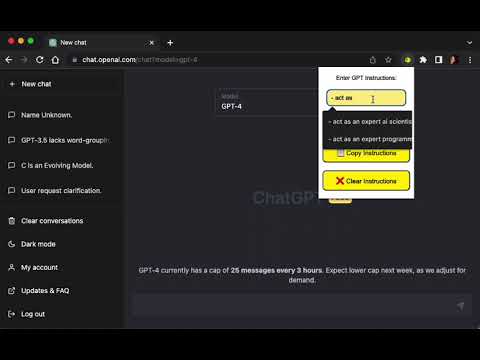
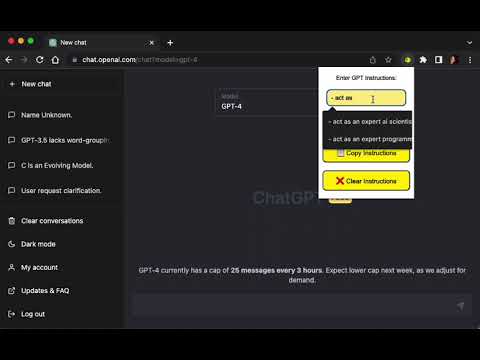
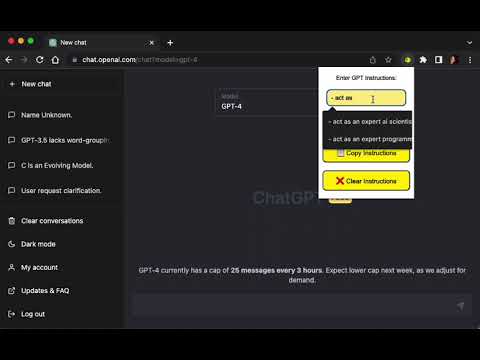
Overview
A Chrome extension to store and copy GPT4 Chat setting instructions using prompts.
Enhance your GPT4 chat experience with GPT4 Chat Settings! This Chrome extension provides prompts for GPT4 chat sessions, helping you get the best formatting for GPT4 on the web. You can add your own custom prompts and save them locally for future sessions. With the ability to copy prompts to the clipboard and clear saved instructions, GPT4 Chat Settings is a must-have tool for anyone using GPT4 for chat. Note that this extension is designed specifically for GPT4 and may not work with other GPT versions. * Provides prompts for GPT4 chat sessions to help with formatting. * Allows users to add their own custom prompts and save them locally for future sessions. * Offers the ability to copy prompts to the clipboard for easy access. * Provides a clear instructions button to remove any user-added prompts from local storage. * Works only with GPT4 and is designed specifically for chat sessions with this version of GPT. HOW TO USE: 1. Navigate to a GPT4 chat session on the web. 2. Click the GPT4 Chat Settings extension icon in the browser toolbar to open the popup. 3. You can add additional instruction prompts in addition to the default prompts. 4. If you added additional instruction prompts, don't forget to click "💾 Save" button. 5. Then click "📋 Copy Instructions" button. 6. Enter the GPT instructions in the chat box as your first message. This is important as the instructions have to be entered in every GPT4 session and should be the first entry. 7. To clear the custom prompts you have added, click the "❌ Clear Instructions" button. Note that this extension is designed specifically for GPT4 and may not work with other GPT versions. That's it! With GPT4 Chat Settings, you can easily add prompts and instructions to your chat sessions and copy them to the clipboard for easy access.
0 out of 5No ratings
Details
- Version1.0.0
- UpdatedMarch 21, 2023
- Size11.24KiB
- LanguagesEnglish (United States)
- Developer
- Non-traderThis developer has not identified itself as a trader. For consumers in the European Union, please note that consumer rights do not apply to contracts between you and this developer.
Privacy
This developer declares that your data is
- Not being sold to third parties, outside of the approved use cases
- Not being used or transferred for purposes that are unrelated to the item's core functionality
- Not being used or transferred to determine creditworthiness or for lending purposes
Support
For help with questions, suggestions, or problems, please open this page on your desktop browser