GPT Stop Button Extension
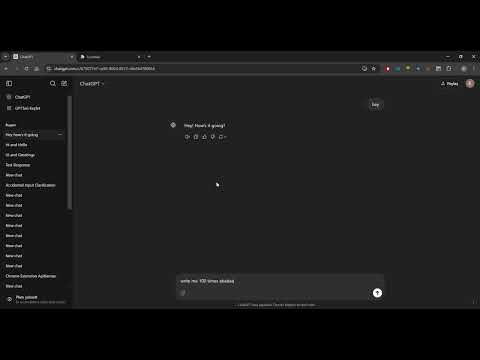
Overview
This extension helps you to stop the GPT without clicking the stop button.
This Chrome extension allows you to stop ChatGPT conversations with just the Enter key, instead of manually clicking the "Stop" button. It streamlines the process, making it more convenient for users who prefer keyboard shortcuts. Once installed, pressing Enter will immediately stop the current interaction, saving time and making the experience smoother. FAQ: Q: How do I use this extension?** A: After installing the extension, simply press the Enter key while using ChatGPT. This will immediately stop the current conversation. Q: Do I need to configure anything after installing the extension?** A: No, the extension works out of the box. Just install it, and you're good to go! Q: Can I disable the extension if I don't want to use it?** A: Yes, you can disable the extension by going to the Chrome Extensions page (chrome://extensions/) and toggling it off. **Q: Can I customize the key used to stop ChatGPT?** A: The defaut key is enter but you can customize it.
0 out of 5No ratings
Details
- Version1.0
- UpdatedDecember 6, 2024
- Offered byemreyildiz183
- Size245KiB
- LanguagesEnglish (United States)
- Developer
Email
emreyildiz183@gmail.com - Non-traderThis developer has not identified itself as a trader. For consumers in the European Union, please note that consumer rights do not apply to contracts between you and this developer.
Privacy
This developer declares that your data is
- Not being sold to third parties, outside of the approved use cases
- Not being used or transferred for purposes that are unrelated to the item's core functionality
- Not being used or transferred to determine creditworthiness or for lending purposes