GPT Context - Use ChatGPT To Chat With Any Webpages
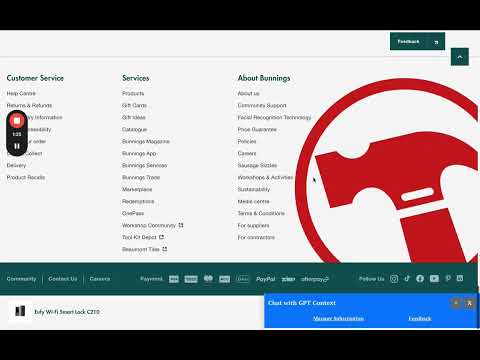
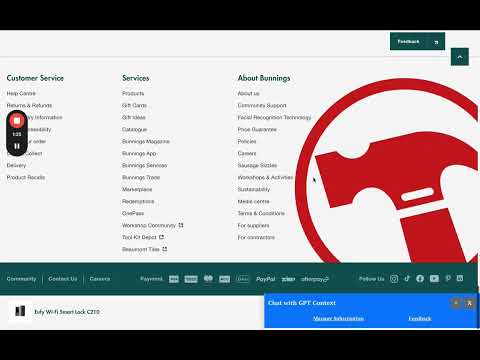
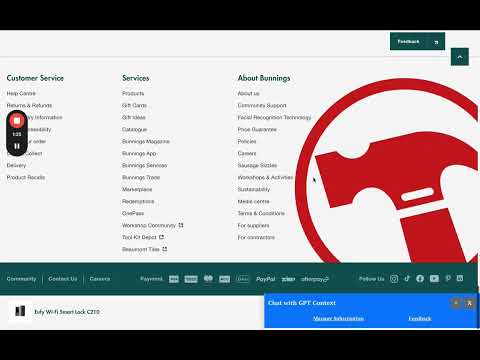
Overview
GPT Context – A ChatGPT Chrome Extension
GPT Context is a ChatGPT Chrome extension that seamlessly integrates ChatGPT into your browser. Chat with any websites, summarize articles, brainstorm ideas, improve writing, and get instant AI assistance—all without switching tabs! 🚀 Designed for students, professionals, content creators, and researchers, GPT Context helps you draft, edit, summarize, translate, and analyze content effortlessly. Plus, it works with PDFs and documents opened in Chrome, making it a must-have productivity tool. ✨ Key Features: ✅ Chat with any webpage – Get AI-powered insights instantly by asking any questions about the website ✅ One-click ChatGPT tools to perform most command tasks – Summarize, Improve, Grammar Check, Translate & more. ✅ Instant writing, editing & research support – Save time & boost efficiency. ✅ Works with PDFs & documents – Enhance productivity in your workflow. ✅ Seamless & fast – No need to copy-paste, just activate and go! 📌 How to Use GPT Context: 1️⃣ Visit the Chrome Web Store 2️⃣ Search for "GPT Context" 3️⃣ Click “Add to Chrome” to install 4️⃣ Open any website or document in Chrome 5️⃣ Right click anywhere or select some content from the page then right click to open the GPT Context menu 6️⃣ Select options to Summarize, Improve, Grammar Check, Explain, Translate or Ask any questions to open the GPT Context chatbox 7️⃣ Enjoy the AI-powered assistant without leaving your tab! 🔥 Install GPT Context now and experience the smarter way to work with ChatGPT in Chrome! 🌐 Learn more: https://www.gptcontext.app
4.8 out of 510 ratings
Details
- Version1.5.1
- UpdatedJune 1, 2025
- Size72.07KiB
- Languages10 languages
- DeveloperWebsite
Email
tonyvu2008@gmail.com - Non-traderThis developer has not identified itself as a trader. For consumers in the European Union, please note that consumer rights do not apply to contracts between you and this developer.
Privacy

GPT Context - Use ChatGPT To Chat With Any Webpages has disclosed the following information regarding the collection and usage of your data. More detailed information can be found in the developer's privacy policy.
GPT Context - Use ChatGPT To Chat With Any Webpages handles the following:
This developer declares that your data is
- Not being sold to third parties, outside of the approved use cases
- Not being used or transferred for purposes that are unrelated to the item's core functionality
- Not being used or transferred to determine creditworthiness or for lending purposes
Support
For help with questions, suggestions, or problems, visit the developer's support site