GPT AI-Powered Email Assistant for Businesses
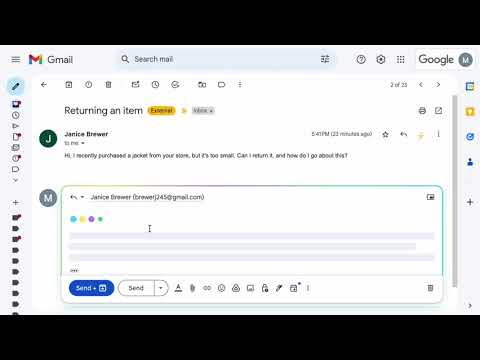
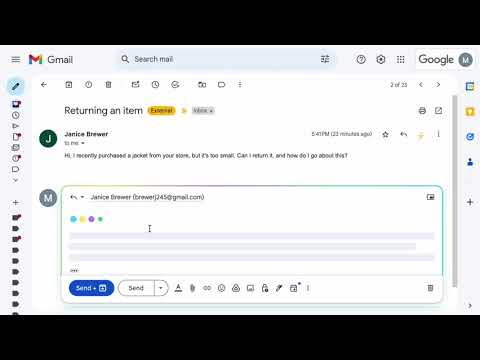
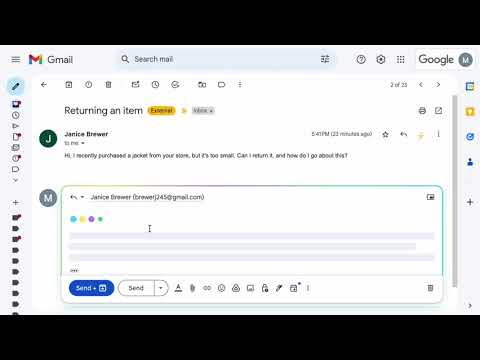
Overview
Don't spend all day answering the same customer questions over and over. Maximize your email productivity with a sophisticated AI…
Don't spend all day answering the same customer questions over and over. Maximize your email productivity with a sophisticated AI email assistant available through Gmail that can draft a reply in 3 - 5 seconds using ChatGPT. The extension gets information from your website to give detailed answers so you don't have to go back and forth getting everything right. It takes less than a minute to set up. Start saving time now! Key Features of GPT AI-Powered Email Assistant for Businesses: - Customized AI Drafts: Generates complete email drafts using the ChatGPT API, tailored to your business for accurate and personalized responses. - Understands Your Business: Gathers details from your website, so customers get relevant information they need. Writes emails that convey your unique business offerings and policies without you having to explain them again each time. - Works Efficiently: Just click the button when you read an email in Gmail, and you'll get a draft response in seconds. - You're In Control: Send, edit, or delete the draft. You always decide what you send to your customers. Add new information directly to the assistant whenever needed to answer questions correctly. - Work With Your Team: Add multiple users to help your whole team save time and share information. How to Use the GPT AI-Powered Email Assistant for Businesses: #1 Install and Connect: Install the extension from the extension store. Click on the extension icon in your browser to log in and specify what website to gather information from. #2 Seamlessly Draft Responses: Open a customer email in Gmail. Click the "Draft Response" button to generate a tailored reply in a few seconds. The extension drafts a response that is accurate and specific to your unique business needs, using details from both the customer's query and your website. #3 Edit and Send: Review the auto-generated draft in the Gmail compose window. Edit if you wish to add or change any details. If you need to manually update the customer's account or order, you can still do that before sending the email. Send the email as usual when you're satisfied with the draft. Don't spend hours answering the same questions over and over -- put ChatGPT right in your inbox and save time while giving each customer the perfect response. GPT AI-Powered Email Assistant for Businesses is developed independently and is not associated with OpenAI or Google.
5 out of 52 ratings
Details
- Version1.0.8
- UpdatedMarch 12, 2024
- FeaturesOffers in-app purchases
- Size63.0KiB
- LanguagesEnglish
- Developer
- Non-traderThis developer has not identified itself as a trader. For consumers in the European Union, please note that consumer rights do not apply to contracts between you and this developer.
Privacy

GPT AI-Powered Email Assistant for Businesses has disclosed the following information regarding the collection and usage of your data. More detailed information can be found in the developer's privacy policy.
GPT AI-Powered Email Assistant for Businesses handles the following:
This developer declares that your data is
- Not being sold to third parties, outside of the approved use cases
- Not being used or transferred for purposes that are unrelated to the item's core functionality
- Not being used or transferred to determine creditworthiness or for lending purposes
Support
For help with questions, suggestions, or problems, visit the developer's support site