Default zoom for Google Workspace (Extended)
17 ratings
)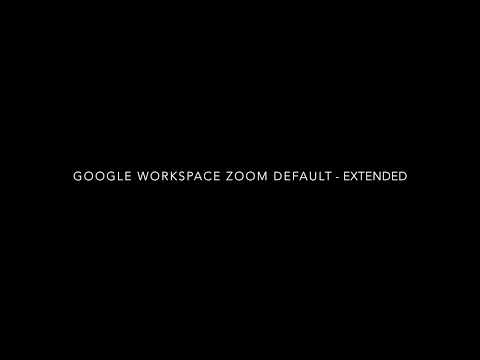
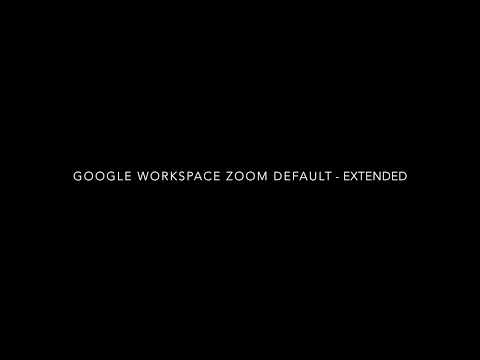
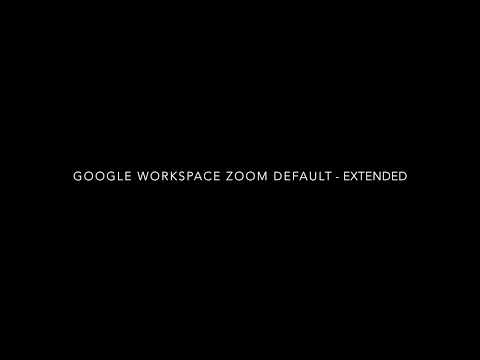
Overview
Set the default zoom of your Google Workspace application when first loading it.
Tired of having to change the zoom on your Google Workspace Applications when they first load because the text is too small? Well, this should help. This extension will allow you to set a "default zoom" for the following Google Workspace Applications: - Google Docs - Google Sheets Once you set your desired zoom level, the level of zoom will be changed whenever you load a Google Workspace Applications. If you'd like to help me translate this for languages other than English, please reach out!! This version includes functionality to allow for custom zoom levels, which requires elevated browser permissions to work. Because of this change, you may see a message that says "'Default zoom for Google Workspace (Extended)' started debugging this browser". Please don't worry. This is a normal message confirming the extension is working correctly. You can safely ignore it. Don't worry! If you do not want to accept the elevated permissions, you can use my other extension, which allows for the use of pre-defined zoom values. It is available here (https://chrome.google.com/webstore/detail/google-workspace-zoom-def/nflkcdlimipkgbacnfnhfecjgmojhklo). You can support me by "buying me a coffee" at https://buymeacoffee.com/vernacchia.
4.9 out of 517 ratings
Details
- Version0.15.3
- UpdatedSeptember 18, 2025
- Offered byvernak2539
- Size459KiB
- Languages7 languages
- Developer
Email
alvernacchia@gmail.com - Non-traderThis developer has not identified itself as a trader. For consumers in the European Union, please note that consumer rights do not apply to contracts between you and this developer.
Privacy

This developer declares that your data is
- Not being sold to third parties, outside of the approved use cases
- Not being used or transferred for purposes that are unrelated to the item's core functionality
- Not being used or transferred to determine creditworthiness or for lending purposes