Google Sheets Excel Shortcuts & Trace Formula
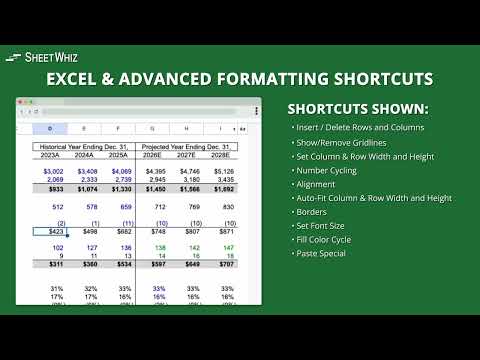
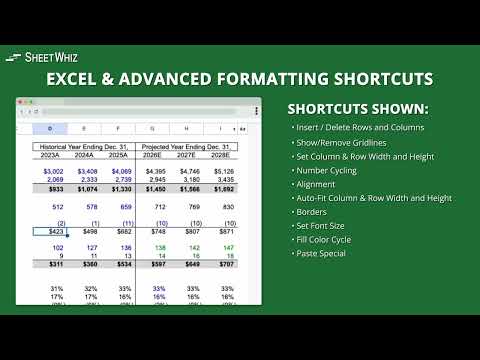
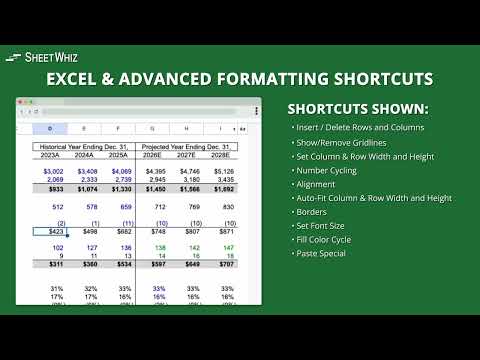
Overview
SheetWhiz brings Trace Precedents & Dependents, Goal Seek, What-If, Macabacus format cyclings, and Excel & PPT shortcuts to Google
Key features include: • Excel and PowerPoint shortcuts in Google Sheets and Slides, fully customizable on Mac and PC • Trace Precedents and Trace Dependents to instantly see formula relationships and navigate with arrow keys • Goal Seek and What-If analysis for financial models, budgets, and forecasts • Format Cycling to apply consistent number formats, company colors, and indentation cycles, similar to Macabacus and Arixcel • Export Selection as Image to copy cells into Slides or Docs while preserving formatting and linking to the source • Auto-Color to highlight hardcoded inputs and linked cells for faster spreadsheet audits Why SheetWhiz: • Familiar to anyone who has used Excel add-ins like Macabacus, Arixcel, FactSet, or CapIQ, but built specifically for Google Sheets and Slides • Designed for finance and operations teams who rely on Excel speed but work in Google Sheets • Works across Mac and Windows with native key mappings • Customizable shortcuts and formatting cycles to match your workflow • Secure and private: SheetWhiz never sees or stores your spreadsheet data and is SOC 2 Type 2 compliant Full Shortcuts List: • Trace Precedents • Trace Dependents • Goal Seek • What-If Data Sensitivities • Paste Special (Formulas, Values, etc.) • Insert & Delete Columns / Rows + Option to Always Select FULL Rows & Columns • All Border Shortcuts • Autofit & Set Column Width & Row Height • Align Center, Left, Right, Top, Middle, Bottom • Increase & Reduce Decimals • Font Shortcuts • Show / Hide Gridlines • Export Selection as Image • Auto-Color Selection & Sheet • Add / Remove Filters and Filter Dropdown Menu • Number Cycles • Font Color Cycle • Cell Fill Cycle • Wrap, Clip, Overflow Text • Freeze & Unfreeze Columns / Rows • Merge & Unmerge Cells • Google Slides - Bring to Front, Send to Back, Bring Forward, Send Backwards • Google Slides - Distribute Horizontally & Vertically • Google Slides - Align Objects Left, Center, RIght, Top, Middle, Bottom • Google Slides - Align Text Left, Center, RIght, Top, Middle, Bottom • Google Slides - Font Shortcuts • Google Slides - Grouping Shortcuts All new installs include a 21-day free trial of the Pro plan. After the trial you continue on the Free plan with core formatting shortcuts, with the option to upgrade anytime.
4.9 out of 547 ratings
Details
- Version2.1.3
- UpdatedFebruary 11, 2026
- FeaturesOffers in-app purchases
- Size2.51MiB
- LanguagesEnglish (United States)
- DeveloperKalo Technologies, Inc.Website
908 Florida St San Francisco, CA 94110-2807 USEmail
info@sheetwhiz.comPhone
+1 808-542-1170 - TraderThis developer has identified itself as a trader per the definition from the European Union and committed to only offer products or services that comply with EU laws.
Privacy
This developer declares that your data is
- Not being sold to third parties, outside of the approved use cases
- Not being used or transferred for purposes that are unrelated to the item's core functionality
- Not being used or transferred to determine creditworthiness or for lending purposes