Google Sheets Excel Shortcuts & Trace Formula
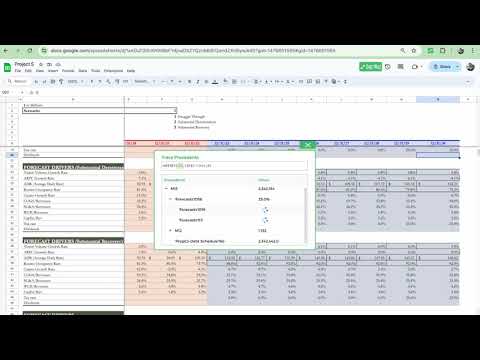
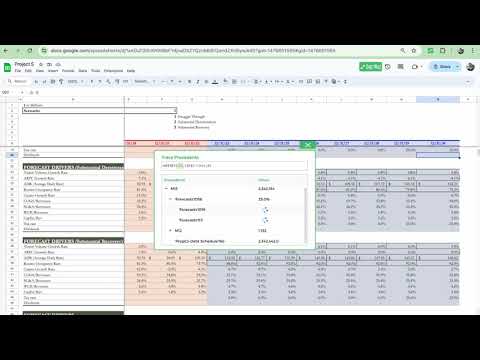
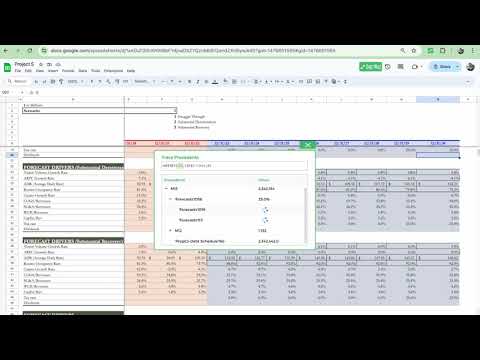
Overview
SheetWhiz brings Trace Precedents, Trace Dependents, Excel shortcuts, and format cycling (similar to Macabacus) to Google Sheets
➤ Excel Shortcuts on Google Sheets Love your Excel shortcuts but can’t use them in Sheets? Now you can! We brought the most frequently used shortcuts to Sheets so you no longer need to click around Sheets to accomplish what you would’ve been able to do with a couple keystrokes in Excel. Not an Excel junkie? That’s okay too! We’ve defaulted these shortcuts to native Excel, but with SheetWhiz you’re able to customize formatting shortcuts to whatever works best for you. Just click on the shortcut key to modify it Excel shortcuts are supported on both Mac and PC. ALT is replaced with Option on a Mac. CTRL on a PC maps to Control on a Mac (not Command) • For shortcuts starting with ALT, press and release all keys in the order listed • For shortcuts starting with CTRL, press all keys in the order listed and hold down until all keys have been pressed ➤ Trace Precedents on Google Sheets: Get Your Formulas Right • See all the cells referenced in your formula in one window • Quickly jump to every precedent cell using the up / down arrow keys • Make spreadsheet edits without having to close the trace precedents window • Dive a layer deeper and view the precedents of the precedents cells from the same window without having to rerun the tool. The right arrow key opens and left arrow key closes each layer • Close the window by hitting "Esc." Never need to touch your mouse! • Similar to the tracing precedents tools seen in plug-ins like Macabacus, Arixcel, Factset, and S&P Capital IQ on Excel ➤ Trace Dependents on Google Sheets: Modify Your Sheet with Confidence • See all the cells that reference the cell that you’re on in one window • Navigate to every dependent cell using the up / down arrow keys • For large spreadsheets, you can run trace dependents on specific tabs to increase the speed of the tool vs. on the entire spreadsheet • Close the window by hitting "Esc." Never need to touch your mouse! • Similar to the trace dependents tools seen in plug-ins like Macabacus, Arixcel, Factset, and S&P Capital IQ ➤ Format Cycling: Be Faster on Google Sheets than Native Excel! Tired of having to reformat negative numbers as (1) versus the Google Sheet default of -1.00? Need to color code numbers (e.g., Blue = Hard Code, Green = Link, Black = Formula)? Have company colors that you need to use but always need to import them into a Sheet? Use our format cycles that allow you to quickly flip through number formats, font colors, and cell fills that you define and keep your formatting consistent in every analysis you do ➤ Export Selection as Image: Keep Your Cell Formatting & Source When Exporting to Slides or Docs! Ever need to export your analysis into Google Slides or Google Docs? Now you can quickly take a screenshot of your selection by hitting Ctrl + Shift + C. The image you paste will automatically be linked to the cells that you've selected, making it really easy to update. Perfect for board slides and model output decks that require constant updating. Our Full List of Customizable Shortcuts: • Trace Precedents • Trace Dependents • Export Selection as Image • Insert & Delete Columns • All Border Shortcuts (Remove, Bottom, Top, Left, Right, Outside, All, Inner, Horizontal, Vertical) • Auto-Fit Column Width • Auto-Fit Row Height • Set Column Width • Set Row Height • Align Center, Left, Right, Top Middle, Bottom • Increase & Reduce Decimals • Add & Remove Filters • Paste Special (Formula, Format, Value, Transposed, Column Width Only, All Except Borders) • Show / Hide Gridlines • Increase / Decrease Font Size • Set Font Size • Set Font • Freeze / Unfreeze Rows & Columns (including together at the same time!) • Merge / Unmerge • General Number Cycle • Percent Cycle • Local Currency Cycle • Foreign Currency Cycle • Date Cycle • Binary Cycle • K, M, bps, SOFR Cycle • Indentation Cycle • Multiples Cycle • Font Color Cycle • Cell Fill Cycle When you install SheetWhiz, you’ll automatically be enrolled in our 21-day free trial of our Pro plan. After the trial is over, you’ll automatically be converted to our Free plan, which includes all the key native Excel formatting shortcuts, with the option to upgrade if desired Finally, we know data privacy matters to you. There is no mechanism at SheetWhiz for us to see, edit, create, delete, or store any of the values in your spreadsheets or Google Drive files. You can view our Privacy Policy at https://www.sheetwhiz.com/privacy-policy and learn about our security controls and architecture by reading our Security Policy at https://www.sheetwhiz.com/security
4.9 out of 547 ratings
Google doesn't verify reviews. Learn more about results and reviews.
Details
- Version1.0.90
- UpdatedFebruary 18, 2025
- Size2.33MiB
- LanguagesEnglish (United States)
- DeveloperKalo Technologies, Inc.Website
908 Florida St San Francisco, CA 94110-2807 USEmail
info@sheetwhiz.comPhone
+1 808-542-1170 - TraderThis developer has identified itself as a trader per the definition from the European Union.
Privacy
This developer declares that your data is
- Not being sold to third parties, outside of the approved use cases
- Not being used or transferred for purposes that are unrelated to the item's core functionality
- Not being used or transferred to determine creditworthiness or for lending purposes