Google Search Console – Bulk URL Indexing Tool
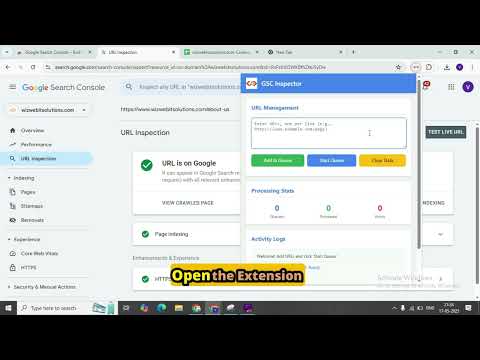
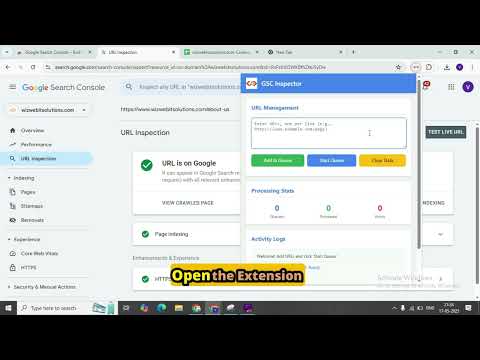
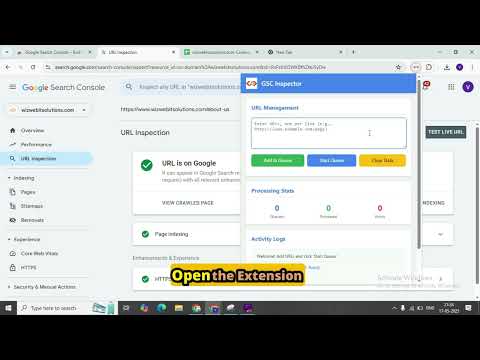
Overview
Automates URL input in GSC, handles dialogs, and tracks processing stats. Stops on quota.
🚀 Bulk Index URLs in Google Search Console – FREE Tool! Manually indexing pages one by one in Google Search Console is slow and tedious. With our 100% FREE Chrome extension, you can bulk index multiple URLs quickly and efficiently! 🔧 How to Use: 1. Collect Non-Indexed URLs Identify the pages that are not indexed and copy their URLs. 2. Open Google Search Console Go to the URL Inspection Tool and search for any one of the non-indexed pages manually. 3. Launch the Extension - Open the extension - Paste all non-indexed links - Click ➕ "Add Queue" after each entry - Once all links are added, click ▶️ "Start Queue" 4. 📊 Monitor the Indexing Process Watch the logs in real-time as the extension submits each link. You'll see which URLs were successfully submitted ✅ and which failed ❌.
1 out of 51 rating
Details
- Version1.3
- UpdatedJune 29, 2025
- Size32.87KiB
- LanguagesEnglish
- DeveloperWizweb IT Solutions Pvt LtdWebsite
Office No - 204 A-140 Sector 63 Noida, Uttar Pradesh 201301 INEmail
support@wizwebitsolutions.comPhone
+91 98072 46884 - TraderThis developer has identified itself as a trader per the definition from the European Union and committed to only offer products or services that comply with EU laws.
Privacy
This developer declares that your data is
- Not being sold to third parties, outside of the approved use cases
- Not being used or transferred for purposes that are unrelated to the item's core functionality
- Not being used or transferred to determine creditworthiness or for lending purposes
Support
For help with questions, suggestions, or problems, visit the developer's support site