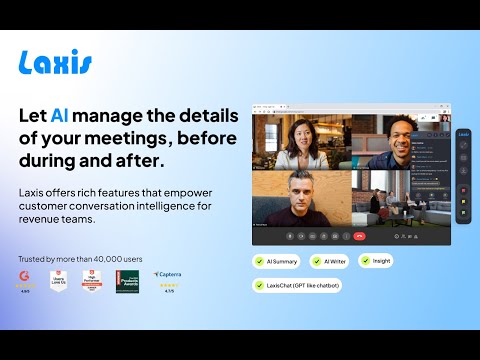
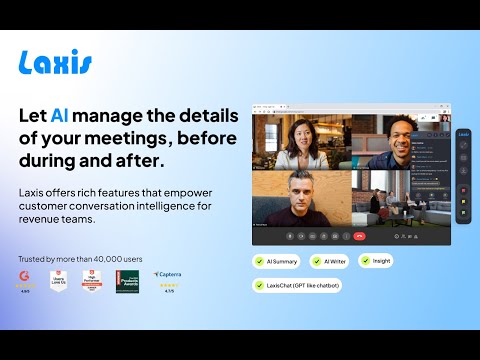
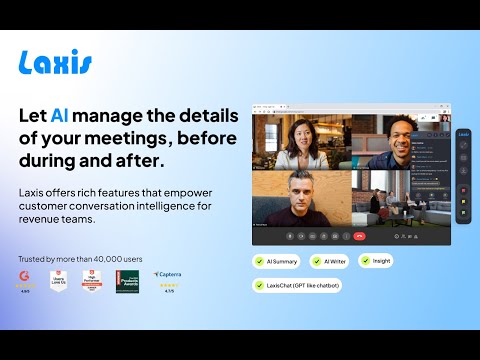
概要
Google Meet Transcription, AI Summary and Insight. Get the most out of Google Meet!
Transform Your Google Meet Experience with Laxis Elevate your Google Meet sessions with Laxis, your advanced AI meeting assistant! This powerful Chrome extension is designed to maximize productivity and enhance meeting management through an array of dynamic features. Pre-Meeting Preparation: • 📝 Customizable Templates and Tags: Easily set up personalized templates and tags for different meeting types. • 📅 Google Calendar Integration: Sync your meetings effortlessly with your Google calendar. During the Meeting: • 💬 Real-Time Transcription: Get accurate transcripts as the meeting unfolds. • 👨🏻💻 Speaker Recognition: Achieve 100% accuracy in identifying speakers. • 🏷️ One-Click Tagging: Mark important segments with tags like “Important,” “Follow up,” or “Action” for easy reference. • ☁️ Flexible Saving Options: Automatically save transcripts to the Laxis cloud or download them in Word, PDF, or TXT formats. Post-Meeting Follow-Up: • 🤖 LaxisChat: ChatGPT like chatbot to answer any questions related to your meetings • ⌨️ AI-Augmented Editor and Smart Summaries: Quickly summarize and edit action items, key points, topics and etc. • ✍️ AI writer: repurpose your conversation into engaging contents with a single click • ✨ Insight and Quotation Management: Organize and manage meeting insights and notable quotes. • 🔎 Advanced Search: Easily retrieve information across all your meetings. • 📥 Seamless Sharing: Distribute meeting outcomes with your team. Getting Started is Easy: 1. Install the Laxis Chrome extension. 2. Open Google Meet in your Chrome browser. 3. Laxis will automatically launch, enabling captions for real-time transcription. 4. Utilize in-meeting highlights and auto-scroll features for a streamlined experience. 5. Choose your preferred file format for downloads, or enjoy auto-saving with a registered Laxis account. Extensive Language Support: Laxis excels in English and supports over 40 languages, including French, German, Portuguese (Brazil), Spanish (Spain and Latin America), and many more. This comprehensive language support ensures that no detail is lost in translation, regardless of your team's linguistic diversity. Some advanced features may vary by language. To change language settings, adjust the captions in Google Meet settings. We Value Your Feedback! Visit our website or contact us for more information and support: • Website: https://www.laxis.com/ • Contact Us: https://www.laxis.com/contact Laxis is here to change the way you use Google Meet—try it today and experience meetings like never before!
5 点満点で 3.857 件の評価
詳細
プライバシー
このデベロッパーは、お客様のデータについて以下を宣言しています
- 承認されている以外の用途で第三者に販売しないこと
- アイテムの中心機能と関係のない目的で使用または転送しないこと
- 信用力を判断する目的または融資目的で使用または転送しないこと
サポート
質問や提案、問題がある場合は、パソコンのブラウザでこのページを開いてください