Google Index Remover - Bulk & Fast
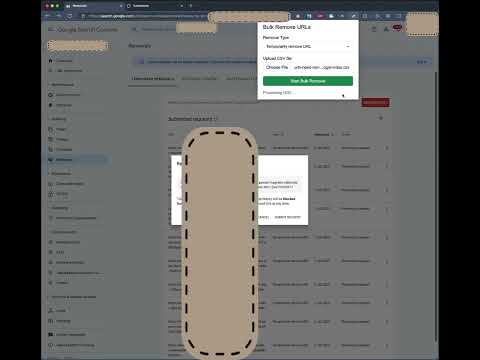
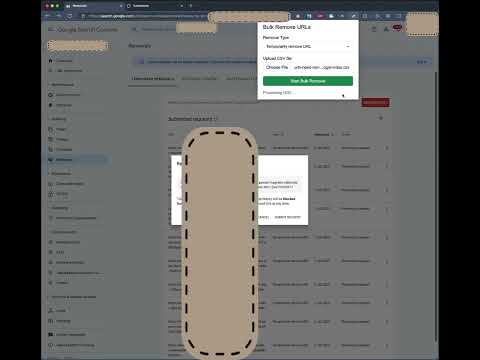
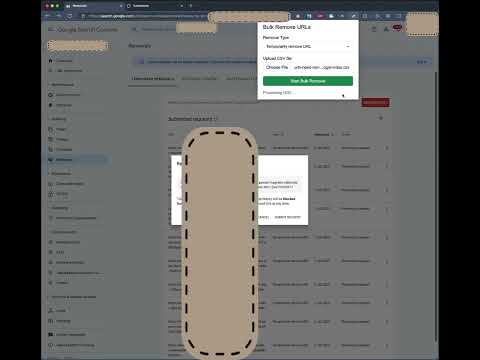
Overview
Remove indexed URLs from Google Search Console in bulk using a CSV file. No setup, no API.
Bulk Remove Indexed URLs from Google — Instantly. This free Chrome extension helps you remove already indexed URLs from Google Search faster — using Google Search Console’s removal tool. ✅ Upload a CSV file (one URL per line) ✅ Choose removal type: • Temporarily remove URL (hide from Search for ~6 months) • Clear cached snippet (remove outdated content only) ✅ Works on Chrome and Microsoft Edge ✅ No login or API keys — just run it on the GSC Removals page ✅ 100% free, no tracking, no bloat 📌 Note: Google Search Console allows a maximum of 1000 removal requests every 24 hours. 👉 For large lists, split your CSV into chunks of 1000 and submit daily. Save hours. Clean up your indexed content fast.
0 out of 5No ratings
Details
- Version1.1.0
- UpdatedJuly 19, 2025
- Offered bygsc8908
- Size13.75KiB
- LanguagesEnglish (United States)
- Developer
Email
gsc8908@gmail.com - Non-traderThis developer has not identified itself as a trader. For consumers in the European Union, please note that consumer rights do not apply to contracts between you and this developer.
Privacy
This developer declares that your data is
- Not being sold to third parties, outside of the approved use cases
- Not being used or transferred for purposes that are unrelated to the item's core functionality
- Not being used or transferred to determine creditworthiness or for lending purposes
Support
For help with questions, suggestions, or problems, please open this page on your desktop browser