Google Forms Solver-Gemini Powered with OCR
15 件の評価
)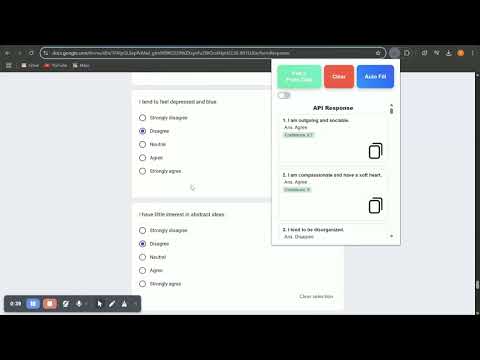
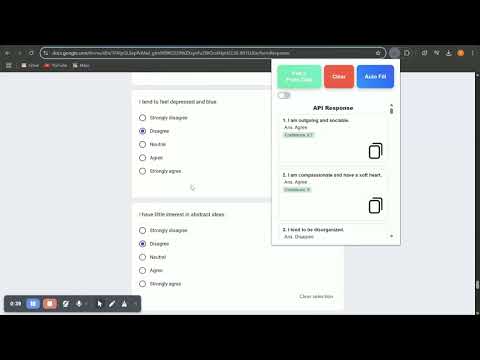
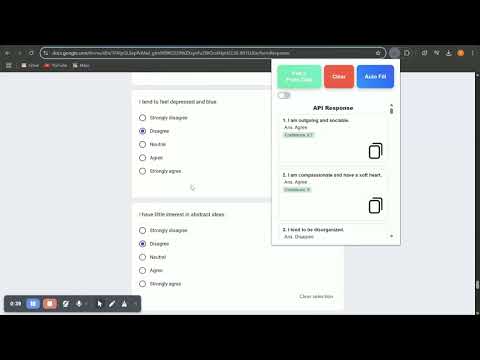
概要
A Chrome extension that scans questions and options from Google Forms, fetches data, and generates answers to help form completion.
GOD SPEED!!! ⚡️⚡️⚡️ * 𝗥𝗘𝗖𝗢𝗚𝗡𝗜𝗭𝗘𝗦 𝗘𝗩𝗘𝗡 𝗜𝗠𝗔𝗚𝗘𝗦 𝗔𝗡𝗗 𝗠𝗘𝗗𝗜𝗔 Alt+A-->Fetch, Alt+C-->autofill Try it Out!!! https://docs.google.com/forms/d/e/1FAIpQLSd8lrRGK0YilrVVCvqSRad1UNV4mLBDndnZgdQ2jtDLwdprJA/viewform Free & Fast: • 100% free – no hidden costs 💯 • Autofill forms in as little as 3.6 seconds using batch processing. • No authentication or login required. • Don't even need to click on fetch button the answers get loaded automatically whenever the google form gets loaded in the background. Advanced AI & Image Processing: • Powered by the fine-tuned Gemini 2.0 Flash model for highly accurate answers and multilingual support. 🤖🌐 • Cutting-edge OCR extracts text from images in multiple languages (Hindi, Tamil, Kannada, Malayalam, Telugu, etc.) and preserves mathematical formulas perfectly. 📷📝. OOPS!!! I CLOSED THE FORM!!, Dw Dear, 😱👉😌 Robust Caching & Reliability: • Auto-caching ensures that if your form is accidentally closed, your answers are always ready when you reopen it.🔄 • Never lose your data – your work remains safe and accessible 🔒 Afraid of opening a popup in front of teacher? We got you!!! 🤫 Stealth Keystroke Shortcuts: • Use Alt+A to fetch form data when you need to work discreetly. • Use Alt+C to trigger autofill instantly. 🚀 TOO MUCHH!!! LONG FORM??? We got you covered Efficient Batching System: • Automatically splits large forms (60+ questions) into smaller batches to ensure rapid, error-free processing without exceeding token limits. User-Friendly Interface: • Supports both light and dark modes for a comfortable viewing experience 🌞 🌜and also has copy button to instantly copy the answers. • Designed with a clean, minimal interface perfect for students and busy professionals. 👩🎓👨💼 Optimized Performance:🔥 • Lightest modularized extension in this category -73kib (reduced dependencies and clean ups). 💡ALL THESE IN VERSION 1.0 🤯 SHOW SOME SUPPORT ⭐ AND I WILL QUICKLY ROLL OUT VERSION 2.0 WITH MORE FEATURES LOADED.
5 点満点で 4.315 件の評価
詳細
- バージョン1.0.1
- 更新:2025年7月19日
- 提供元Harshendra M
- サイズ73.87KiB
- 言語English
- デベロッパー
メール
harshendra16@gmail.com - 非取引業者このデベロッパーは取引業者として申告していません。EU 加盟国の消費者とこのデベロッパーとの間に締結された契約には、消費者の権利が適用されません。
プライバシー
このデベロッパーは、お客様のデータについて以下を宣言しています
- 承認されている以外の用途で第三者に販売しないこと
- アイテムの中心機能と関係のない目的で使用または転送しないこと
- 信用力を判断する目的または融資目的で使用または転送しないこと