Schedule Calendar
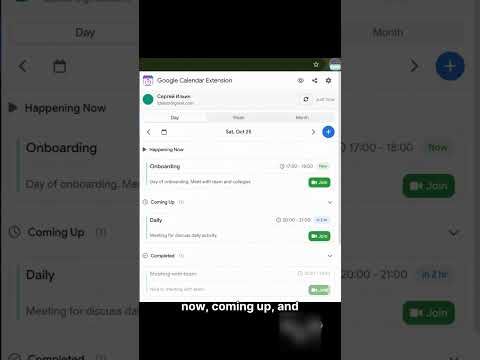
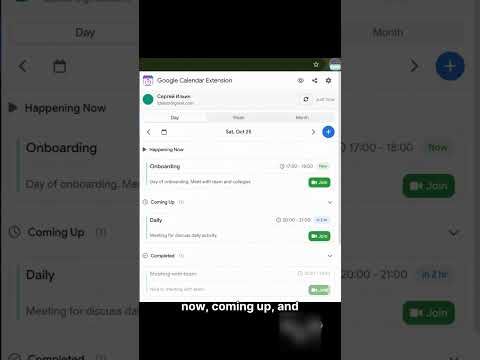
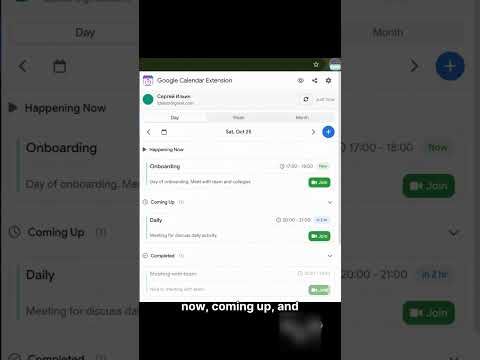
Overview
This Schedule Calendar: Manage events, calendar reminders & sync calendars. Join video meetings in a shared calendar app.
Schedule Calendar for Google Calendar™ Overview This schedule Calendar – simple tool to view and manage events, compatible with Google Calendar™. Key Features ➤ 📅 Quick Access: View your full schedule from any webpage. This Chrome calendar extension offers a fast and compact overview, perfect for multitaskers who want to stay focused while managing time efficiently. ➤ 📝 Event Management: Create, edit, and track appointments directly from your browser. Add new items, modify plans, set a calendar reminder, or send out invites without needing to switch tabs. It works like a full-featured app in your toolbar. ➤ 📆 Meeting Scheduler: Easily plan online meetings and virtual appointments. Use this extension appointment scheduling or integrate with the Calendly Chrome extension for quick scheduling. Join video calls with one click using Google Meet, Zoom, or Microsoft Teams. ➤ 👥 Shared & Family Use: Whether you need a shared calendar app for your team or a family calendar app for household coordination, this extension supports all your planning needs. Create a shareable app that works for everyone. Personal & Team Use This extension is perfect for managing both personal and professional schedules. At home, use it as your go-to tool to keep track of birthdays, chores, and events. As a family calendar app, it's great for syncing your life with partners or kids. At work, it becomes a vital tool for managing team projects, meetings, and deadlines—ensuring everyone stays aligned and in the loop. Easy Setup & Seamless Sync 1️⃣ Quick Installation: Add the Calendar Chrome plugin directly from the Chrome Web Store—no extra steps or downloads required. 2️⃣ Account Sync: Sign in using your Google account to load and view all your existing events from my Schedule Calendar automatically. 3️⃣ Snapshot Preview: Click the toolbar icon anytime to get a calendar quick glance of your day, week, or month. Add new plans on the go and receive timely notifications. 4️⃣ Share & Invite: Send out invitations or collaborate with others in real-time. Use Google schedule share features to show your availability and keep everyone on the same page. Customize Your Planner Style your experience the way you like it. Turn on dark mode for easier night-time viewing or keep it classic. Minimize to a small floating window or open a full-screen layout like a Schedule Calendar desktop view. You can even place it as a widget on your new tab for faster access. • 🌙 Dark Mode: Built-in theme for low-light environments, helping reduce eye strain. • 📱 Compact or Full View: Collapse into a mini layout or expand into a full computer desktop web interface. • 🖼️ Widgets & Icons: Pin it as a shortcut on new tabs or as a standalone Chrome App for easy opening. • 📝 Offline Templates: Use this extension insted of Plan in Docs or Sheets.\n\nCollaboration & Integration Tools\nConnect your favorite tools and streamline your workflow. Add links for Zoom or Google Meet, manage availability, and receive reminders—all from one place.\n➤ 🎥 Smart Video Integration: Schedule virtual meetings with auto-generated call links—no more digging for access codes.\n➤ 📧 Easy Invites & Sharing: Quickly send invitations or publish your schedule using Google schedule share functionality, so colleagues or friends can book time with you efficiently.\nWhy You'll Love It Designed for flexibility, this Chrome calendar tool is lightweight, intuitive, and runs smoothly without slowing down your browser. Whether you're managing client meetings or your child's school events, it functions as reliable calendar software in your daily routine. Think of it as your personal online calendar planner—always a click away, always up to date. Summary of Benefits ➤ 🎯 Instant Access: View and manage your schedule with one click—open my Schedule Calendar straight from the toolbar.\n➤ 🧩 All-in-One Tool: Combine reminders, appointments, templates, and meetings in one unified extension.\n➤ 🔐 Secure & Lightweight: No ads, no bloat—just clean, secure performance in every browser session.\n Get Started Now Ready to simplify your day? Click Add to Chrome and start using Schedule Calendar right away. Stay in control of work meetings, personal plans, and everything in between. Make your browser smarter and your schedule simpler—download the calendar Chrome plugin today and enjoy stress-free planning from here on out. 🚀
4.6 out of 539 ratings
Details
- Version2.80
- UpdatedFebruary 23, 2026
- Size14.7MiB
- Languages52 languages
- DeveloperWebsite
Email
tdallstr@gmail.com - Non-traderThis developer has not identified itself as a trader. For consumers in the European Union, please note that consumer rights do not apply to contracts between you and this developer.
Privacy

This developer declares that your data is
- Not being sold to third parties, outside of the approved use cases
- Not being used or transferred for purposes that are unrelated to the item's core functionality
- Not being used or transferred to determine creditworthiness or for lending purposes