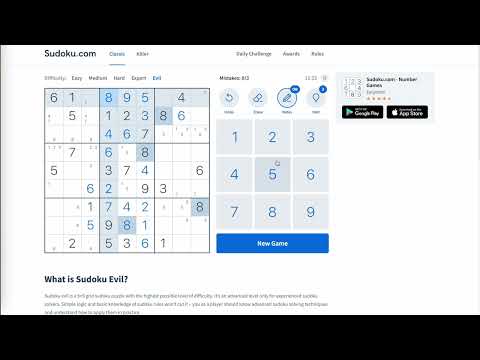
概述
Play Sudoku.com online with keyboard shortcuts
Play Sudoku easier and faster with your keyboard! Could Sudoku.com become the best Sudoku website with keyboard shortcuts for pencil marks? Shortcuts: - Hold Shift and press number keys: to place a number as a pencil note (use Shift shortcut for pencil marks) - Key ` (the key is on the left of key number 1): to toggle pencil marks on and off - Arrow keys (↑ ↓ → ←): to move the current cursor (active cell). - Number keys (1 to 9): to place a number. (use Alt shortcut for Digits mode) - Key - (underscore): to Undo (also use Ctrl + Z) - Key = (equal): to display Hint - Key Backspace: to clear (Erease) - Key X: turn on pencil marks (Notes mode) - Key C: turn off pencil marks (Digits mode) What’s New: - [v1.0.5] Support Numpad - [v1.0.6] Improve UX of pencil marks, add game tips. Sponsor: Your support keeps us going and makes a difference. - Support GoEN on Ko-fi: https://ko-fi.com/goenlab - Support GoEN on Patreon: https://patreon.com/goenlab
4.8 星(5 星制)5 个评分
详情
隐私权
该开发者已声明,您的数据:
- 不会因未获批准的用途出售给第三方
- 不会为实现与产品核心功能无关的目的而使用或转移
- 不会为确定信用度或放贷目的而使用或转移
支持
若有任何疑问、建议或问题,请在桌面浏览器中打开此页面