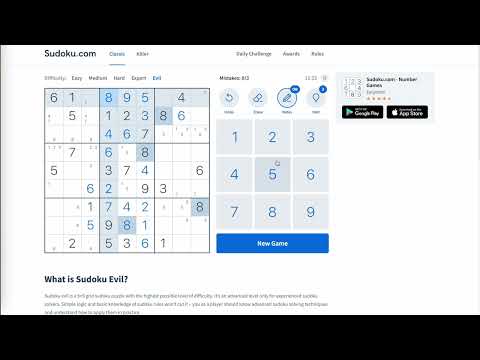
Overview
Play Sudoku.com online with keyboard shortcuts
Play Sudoku easier and faster with your keyboard! Could Sudoku.com become the best Sudoku website with keyboard shortcuts for pencil marks? Shortcuts: - Hold Shift and press number keys: to place a number as a pencil note (use Shift shortcut for pencil marks) - Key ` (the key is on the left of key number 1): to toggle pencil marks on and off - Arrow keys (↑ ↓ → ←): to move the current cursor (active cell). - Number keys (1 to 9): to place a number. (use Alt shortcut for Digits mode) - Key - (underscore): to Undo (also use Ctrl + Z) - Key = (equal): to display Hint - Key Backspace: to clear (Erease) - Key X: turn on pencil marks (Notes mode) - Key C: turn off pencil marks (Digits mode) What’s New: - [v1.0.5] Support Numpad - [v1.0.6] Improve UX of pencil marks, add game tips. Sponsor: Your support keeps us going and makes a difference. - Support GoEN on Ko-fi: https://ko-fi.com/goenlab - Support GoEN on Patreon: https://patreon.com/goenlab
4.8 out of 55 ratings
Details
- Version1.0.6
- UpdatedFebruary 20, 2025
- Size27.87KiB
- LanguagesEnglish (United States)
- DeveloperWebsite
Email
sinv207@gmail.com - Non-traderThis developer has not identified itself as a trader. For consumers in the European Union, please note that consumer rights do not apply to contracts between you and this developer.
Privacy

This developer declares that your data is
- Not being sold to third parties, outside of the approved use cases
- Not being used or transferred for purposes that are unrelated to the item's core functionality
- Not being used or transferred to determine creditworthiness or for lending purposes
Support
For help with questions, suggestions, or problems, please open this page on your desktop browser