Gmail message ID finder
11 ratings
)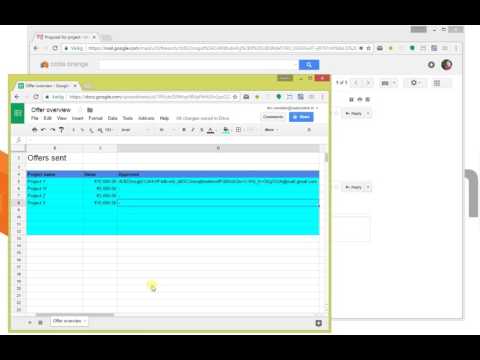
Overview
Adds a 'Copy message ID' button to Gmail messages which generates a search term that you can later use to get back to your message.
This extension allows you to easily generate unique search terms for your Gmail messages, so you can find them later. After installation, you will see a 'Copy message ID' item in the menu for each email. When you click the item, a unique search term (based on the email identifier of the message) will be copied to your clipboard. Save that ID somewhere in your notes or wherever the message is relevant (for instance with project documentation, a group chat with other people that got the message or a project invoice) and simply paste it back into the Gmail search bar to quickly find that one message.
4.1 out of 511 ratings
Google doesn't verify reviews. Learn more about results and reviews.
Details
- Version1.0.2
- UpdatedMarch 30, 2021
- Size34.98KiB
- LanguagesEnglish
- DeveloperCode OrangeWebsite
Lindenhoevestraat 43 Amsterdam 1096 DV NLEmail
info@code-orange.nlPhone
+31 6 11680913 - TraderThis developer has identified itself as a trader per the definition from the European Union.
- D-U-N-S491329149
Privacy
This developer declares that your data is
- Not being sold to third parties, outside of the approved use cases
- Not being used or transferred for purposes that are unrelated to the item's core functionality
- Not being used or transferred to determine creditworthiness or for lending purposes
Support
For help with questions, suggestions, or problems, please open this page on your desktop browser