Gmail Labels as Tabs
4.0(
5 ratings
)ExtensionWorkflow & Planning121 users
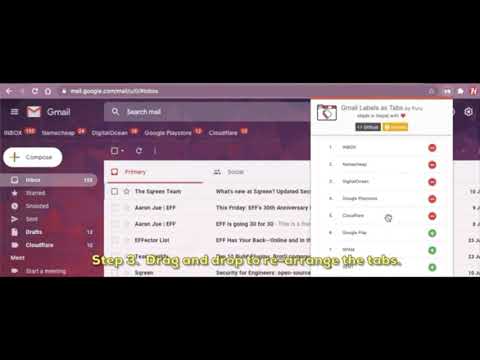
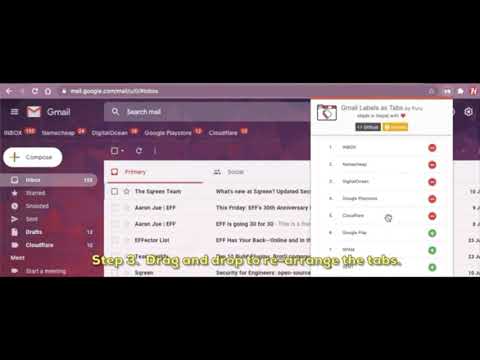
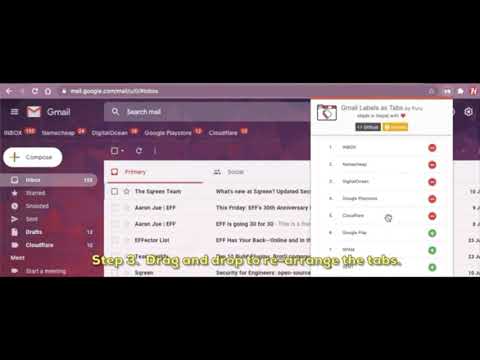
Overview
Organize your Gmail mailbox labels as tabs.
"Gmail Labels as Tabs" is an open-source email productivity extension for Google Chrome that customizes your Gmail interface by adding Gmail labels as tabs. ★ Organize your labels as Gmail tabs ★ Drag and drop to re-arrange tabs ★ Shows unread messages badge ★ Supports dark mode theme ★ Synchronizes extension settings with your Gmail account ★ 100% open-source and ads-free - we don’t mine your data, we don’t sell your data 👨💻 Github ▶ https://github.com/tuladhar/gmail-labels-as-tabs ❤️ Support my work ▶ https://tuladhar.github.io/gmail-labels-as-tabs/DONATION
4 out of 55 ratings
Details
- Version2.2.4
- UpdatedAugust 25, 2020
- Offered byPuru Tuladhar
- Size135KiB
- LanguagesEnglish
- Developer
Email
ptuladhar3@gmail.com - Non-traderThis developer has not identified itself as a trader. For consumers in the European Union, please note that consumer rights do not apply to contracts between you and this developer.
Privacy
The developer has not provided any information about the collection or usage of your data.
Support
For help with questions, suggestions, or problems, please open this page on your desktop browser