Gmail Extra Feature: Click Sender Search
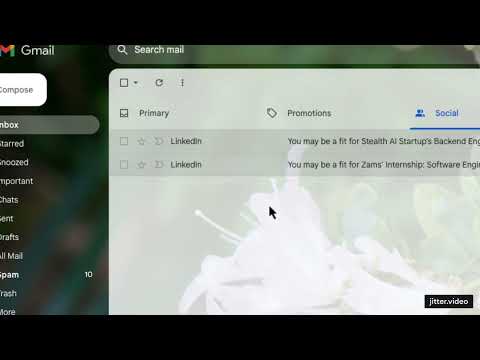
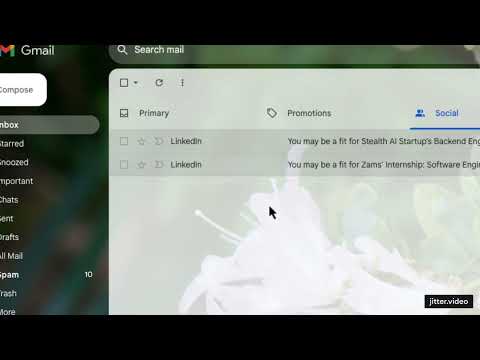
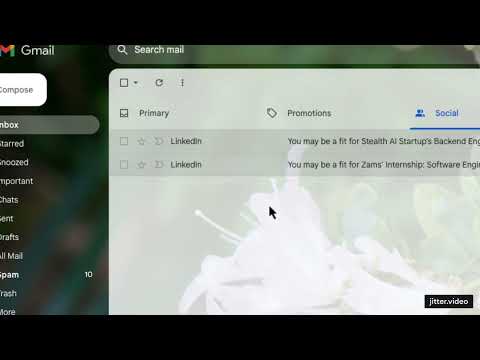
Overview
Enhance your Gmail experience with a quick sender search feature.
Bring Gmail’s sender search front and center. Gmail Custom Features lets you click any sender name in your inbox to instantly run a from: search. No menus, copy/paste, or extra clicks required. The extension quietly keeps those click targets active as you switch labels, categories, or navigate Gmail’s interface. --- How to use Load the extension, open Gmail, and click any sender in the inbox. The search bar auto-fills with from:sender@example.com, the inbox refreshes, and you've got that contact's history. Simple! --- Features: Instant sender search: Click a name in the message list to open every conversation from that contact. Always ready: Listeners reattach as Gmail loads new messages, filters, or categories, so the shortcut never disappears. Native feel: Uses Gmail’s own search box and buttons for a seamless experience. Private by design: Runs entirely on mail.google.com; no account data ever leaves your browser. Make managing follow-ups easier and keep your inbox triage flowing with Gmail Custom Features. --- Want to contribute or need support? Open a issues page on the Github repo: https://github.com/StanleyCA/gmail-custom-features-extension
0 out of 5No ratings
Details
- Version1.0
- UpdatedOctober 5, 2025
- Offered byStanley Guo
- Size966KiB
- LanguagesEnglish
- Developer
Email
stanleygca@proton.me - Non-traderThis developer has not identified itself as a trader. For consumers in the European Union, please note that consumer rights do not apply to contracts between you and this developer.
Privacy
This developer declares that your data is
- Not being sold to third parties, outside of the approved use cases
- Not being used or transferred for purposes that are unrelated to the item's core functionality
- Not being used or transferred to determine creditworthiness or for lending purposes
Support
For help with questions, suggestions, or problems, please open this page on your desktop browser