Gmail Buttons
평점 6개
)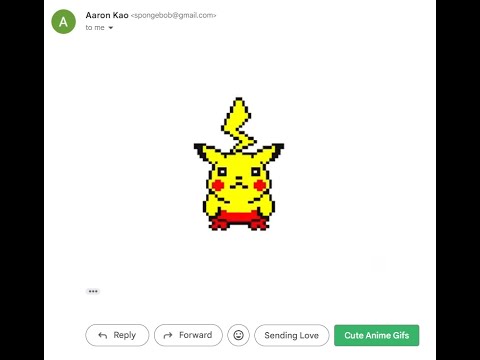
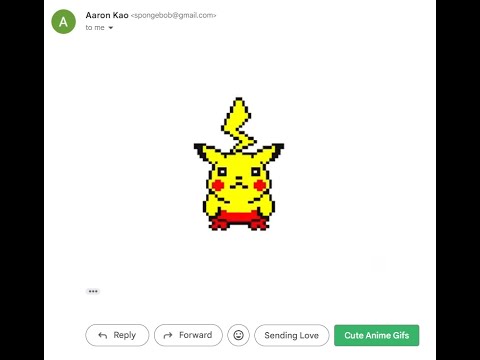
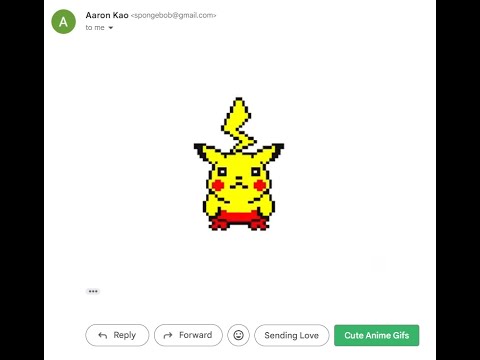
개요
This plugin adds custom buttons next to the reply buttons inside Gmail.
You can auto-populate the reply box, automatically send an email with a click of a button, or insert a random GIF based off of a search. Usage Video: https://www.youtube.com/watch?v=lIUvFuHjyPM To use this plugin, you need to access the options page to add new buttons. Either: a) enter chrome://extensions/ in the address bar, click details on the plugin, and click extension options or b) click on the puzzle piece to the right of your address bar, click the 3 dot next to the extension, and click on options Once you click on save, you will need to refresh gmail for the buttons to be added. Please leave comments for any bugs or new features you want to see. If you want the buttons to do something else, I can add the functionality. --------------------- Updates: 2.0 - Options page now saves the state - Icons added - Bug fixes 3.0 - Can now delete individual buttons in menu 3.1 [March 4, 2020] - Fixed split view issue with internal Gmail updates 4.0 [Feb 7, 2024] - Updated manifest file to current Google standards - Fixed GIF option with change in GIPHY API - Updated options menu - Added adjustments for new Google emoticon button 4.1 [Feb 9, 2024] - Update manifest to include short description - fixed bug where some text appears as black instead of white 4.2 [Aug 30, 2024] - fixed bug where added buttons would vanish when users click into labels or categories 4.3 [Sep 8, 2024] - fixed bug where text is added to other threads' reply boxes
5점 만점에 5점평점 6개
세부정보
- 버전4.3
- 업데이트됨2024년 9월 9일
- 제공Aaron Kao
- 크기50.57KiB
- 언어English (United States)
- 개발자
이메일
mrcheeseg@gmail.com - 비판매자판매자로 식별되지 않은 개발자입니다. 유럽 연합에 거주하는 소비자의 경우, 이 개발자와 체결한 계약에 대해서는 소비자 권리가 적용되지 않을 수 있음을 유의해야 합니다.
개인정보 보호
개발자가 사용자 데이터에 관해 다음과 같이 선언했습니다
- 승인된 사용 사례를 제외하고 서드 파티에 판매하지 않음
- 항목의 핵심 기능과 관련 없는 목적으로 사용하거나 전송하지 않음
- 신용도 판단 또는 대출 목적으로 사용하거나 전송하지 않음