Gmail Bot
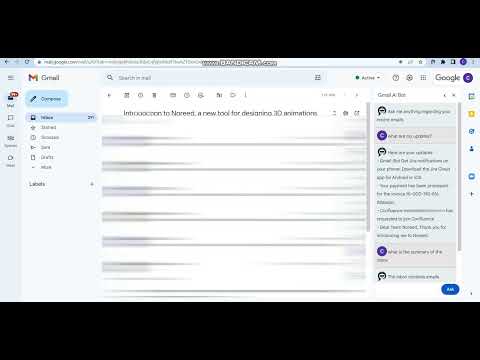
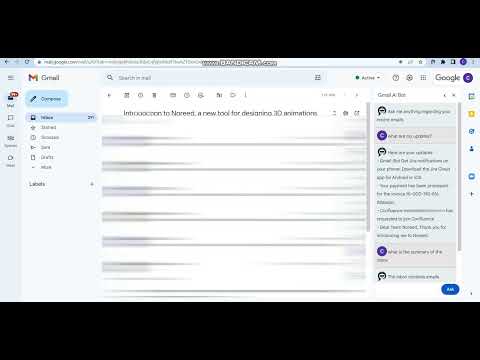
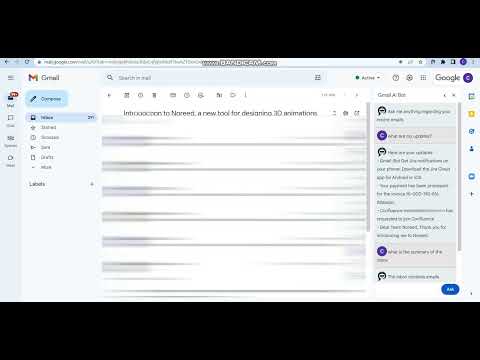
Overview
Ask ChatGPT about your Gmail messages
Once installed, refresh your page and you can find the Gmail Bot icon on top of your inbox emails list and Email Thread. Click the icon from the inbox to open the popup. You can ask questions about recent emails or the opened thread, extract important information, or summarize long conversations. E.g: * What are my updates * Summarize this conversation * Summary of the inbox When composing a new message or replying to a thread you can find the Gmail Bot Generate button right next to Send button. This can compose a suitable message for you to modify as necessary. Let the Gmail bot AI crunch through your inbox for the most important details and save your time.
0 out of 5No ratings
Details
- Version0.1.10
- UpdatedMay 15, 2023
- Offered byCodimite PTE LTD
- Size46.36KiB
- LanguagesEnglish
- DeveloperCodimite (Pvt) Ltd
Email
support@codimite.com - Non-traderThis developer has not identified itself as a trader. For consumers in the European Union, please note that consumer rights do not apply to contracts between you and this developer.
Privacy

Gmail Bot has disclosed the following information regarding the collection and usage of your data. More detailed information can be found in the developer's privacy policy.
Gmail Bot handles the following:
This developer declares that your data is
- Not being sold to third parties, outside of the approved use cases
- Not being used or transferred for purposes that are unrelated to the item's core functionality
- Not being used or transferred to determine creditworthiness or for lending purposes
Support
For help with questions, suggestions, or problems, please open this page on your desktop browser