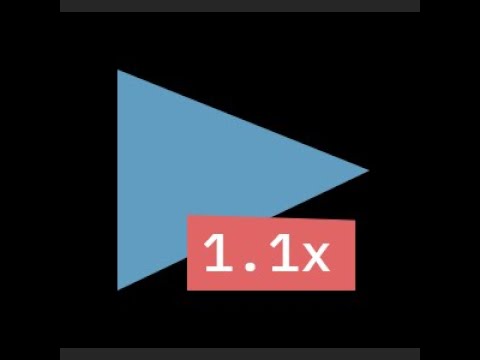
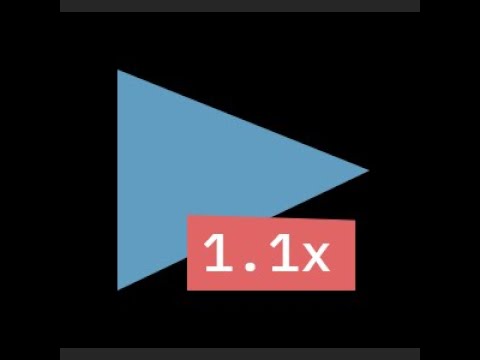
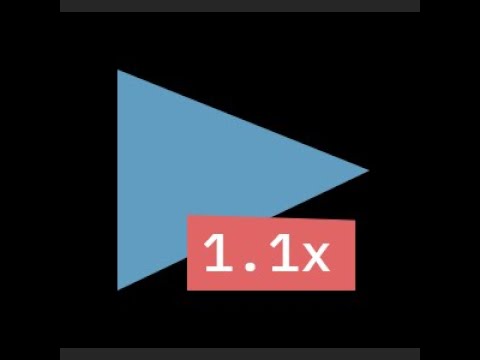
Overview
Universal speed control for video and audio.
Take full control of your online media. Speed up, slow down, rewind, and customize playback across YouTube, Netflix, Spotify, podcasts, and any streaming site you love. Whether you’re studying or just binge-watching. ⚡ UNIVERSAL VIDEO SPEED CONTROL - Set the speed once and forget: it automatically applies to all video and audio - Define URL rules to auto-apply your favorite video speed on specific sites - Compatible with YouTube, Netflix, Spotify, podcast sites, and more - Customize the default video speed presets in options page. ⌨️ POWERFUL MEDIA HOTKEYS - Conveniently change video speed through customizable shortcuts - A powerful fast forward shortcut that speeds up the video while the key is pressed. - Rewind/forward, frame-by-frame analysis, volume up/down and more - Support for multiple trigger modes, including context menu and global shortcuts; control background music or PiP videos while using another app 🎨 REAL-TIME FILTERS & EFFECTS - Netflix movie too dark? Brighten it and dial in the contrast - Video too quiet? Boost volume up to 600% - Listen to songs or shows in a new way with pitch shift - Optionally assign hotkeys to toggle filters and effects on the fly 🔒 PRIVACY-FIRST - Zero tracking, zero data collection - Source available on GitHub: https://github.com/polywock/globalSpeed
4.8 out of 5722 ratings
Details
- Version3.2.56
- UpdatedJanuary 16, 2026
- Offered byPOLYWOCK
- Size493KiB
- Languages19 languages
- Developer
Email
polywockhelp@gmail.com - Non-traderThis developer has not identified itself as a trader. For consumers in the European Union, please note that consumer rights do not apply to contracts between you and this developer.
Privacy
This developer declares that your data is
- Not being sold to third parties, outside of the approved use cases
- Not being used or transferred for purposes that are unrelated to the item's core functionality
- Not being used or transferred to determine creditworthiness or for lending purposes
Support
For help with questions, suggestions, or problems, please open this page on your desktop browser