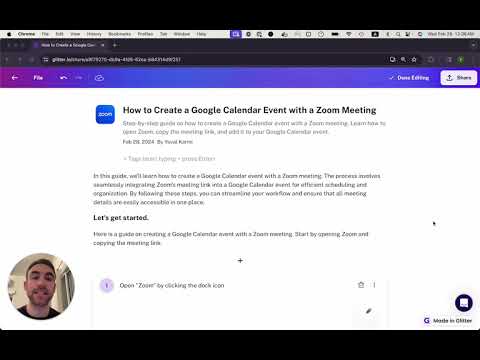
Overview
Glitter AI turns any process you do in Google Chrome into a step-by-step guide, complete with context and screenshots, using AI.…
Glitter AI turns any process you do in Google Chrome into a step-by-step guide, complete with context and screenshots, using AI. Do customers or co-workers ask you for "quick Zoom calls" to teach them how to get stuff done? Are you, like most people, not excited to record a live video? Instead, let AI generate a shareable, easy-to-follow guide for you, in seconds. Simply click and speak out loud to explain what you're doing, and Glitter AI will turn what you say into a shareable, written article complete with screenshots of everything you do. With Glitter AI, you can easily teach your co-workers, customers, or even your mom how to get stuff done – in seconds.
4.5 out of 56 ratings
Details
- Version1.4.2
- UpdatedJune 27, 2024
- Size10.24MiB
- LanguagesEnglish (United States)
- DeveloperGlitter AI, Inc.Website
1111B South Governors Avenue STE 7606 Dover, DE 19904 USEmail
support@glitter.ioPhone
+1 415-200-2335 - TraderThis developer has identified itself as a trader per the definition from the European Union and committed to only offer products or services that comply with EU laws.
- D-U-N-S119183372
Privacy

Glitter AI has disclosed the following information regarding the collection and usage of your data. More detailed information can be found in the developer's privacy policy.
Glitter AI handles the following:
This developer declares that your data is
- Not being sold to third parties, outside of the approved use cases
- Not being used or transferred for purposes that are unrelated to the item's core functionality
- Not being used or transferred to determine creditworthiness or for lending purposes
Support
For help with questions, suggestions, or problems, please open this page on your desktop browser