GitHub Media Formatter
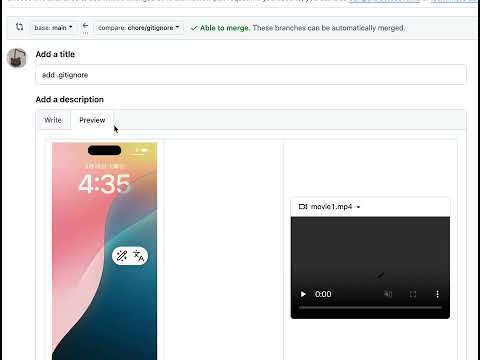
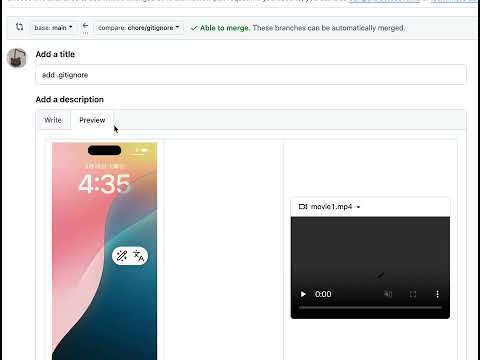
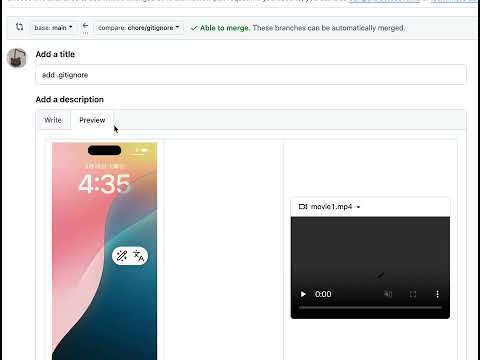
Overview
Format image and video markdown in GitHub PR comments
A Chrome extension that converts image Markdown in GitHub PR comments and Issues. Features * Adds a Format Selected Images button to the text area on GitHub PR pages. * Select text and click the button to transform any image Markdown within your selection as follows: * If there is only 1 image: convert it to <img src="..." width="300"> * If there are 2 images: convert them into a table with one row and two columns * If there are 3 images: convert them into a table with one row and three columns * If there are 4 or more images: display an error message How to Use 1. Open the comment area on a GitHub pull request or issue. 2. Select the text that includes image Markdown. 3. Click the Format Selected Images button (found on the Markdown toolbar or below the text area). 4. The image Markdown within your selection will be automatically formatted.
0 out of 5No ratings
Details
- Version1.0
- UpdatedApril 6, 2025
- Size38.48KiB
- LanguagesEnglish
- Developer
Email
desper1jp@gmail.com - Non-traderThis developer has not identified itself as a trader. For consumers in the European Union, please note that consumer rights do not apply to contracts between you and this developer.
Privacy

This developer declares that your data is
- Not being sold to third parties, outside of the approved use cases
- Not being used or transferred for purposes that are unrelated to the item's core functionality
- Not being used or transferred to determine creditworthiness or for lending purposes
Support
For help with questions, suggestions, or problems, visit the developer's support site