Ghostype: QuickPrompts for ChatGPT
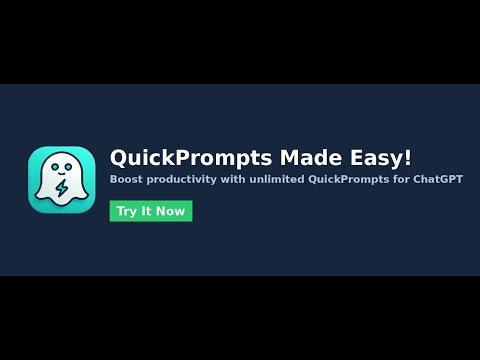
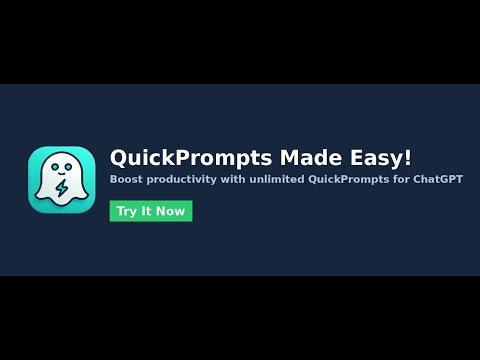
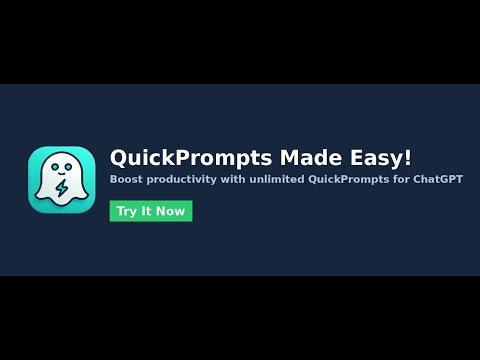
Overview
Instant text expansions for ChatGPT—create slash commands, placeholders, and unlimited prompts. Type less, do more!
Tired of typing the same prompts, code snippets, or replies in ChatGPT? Save time and effort with Ghostype, your powerful text expander and snippet manager designed to streamline your AI workflow. Boost your productivity by creating unlimited text shortcuts (QuickPrompts) for frequently used text. Simply type "/" in ChatGPT to access your list, press TAB, and let Ghostype handle the repetitive typing! How Ghostype Supercharges Your ChatGPT Experience: Instant Shortcut Access: Type "/" within ChatGPT to view your QuickPrompts. One-Tap Text Expansion: Press TAB to instantly insert prompts, code, instructions, or template messages. Unlimited Snippets: Store all the shortcuts you need with no limits. Simple Drag & Drop: Easily organize your personal snippet library. Efficient Text Automation: Perfect for consistent responses and complex prompts. Your Privacy Comes First: No Account Needed: Use it right away. Works Offline: Reliable access anytime. Private & Secure: Your shortcuts are stored locally. Start Typing Faster in 3 Steps: Install the Ghostype extension. Click "Add Quick Text" to create your first QuickPrompt. Go to ChatGPT, type "/", select, and press TAB! Download Ghostype now and reclaim your time!
5 out of 53 ratings
Details
- Version0.2.7
- UpdatedApril 15, 2025
- Size488KiB
- LanguagesEnglish
- Developer
- Non-traderThis developer has not identified itself as a trader. For consumers in the European Union, please note that consumer rights do not apply to contracts between you and this developer.
Privacy
This developer declares that your data is
- Not being sold to third parties, outside of the approved use cases
- Not being used or transferred for purposes that are unrelated to the item's core functionality
- Not being used or transferred to determine creditworthiness or for lending purposes
Support
For help with questions, suggestions, or problems, please open this page on your desktop browser