GG Mono
1 rating
)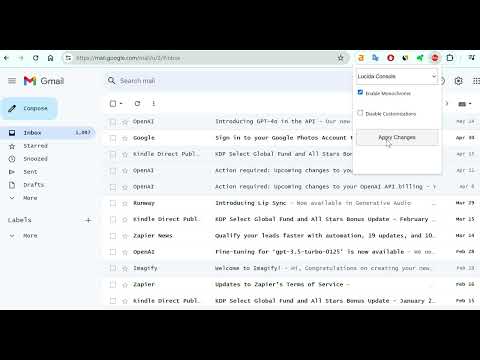
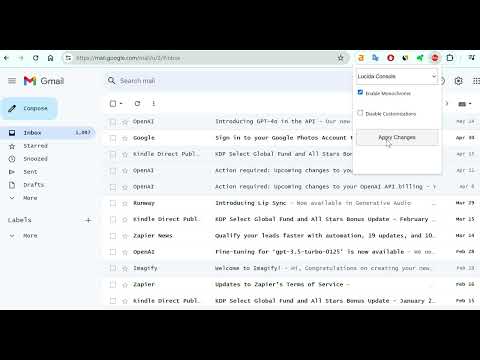
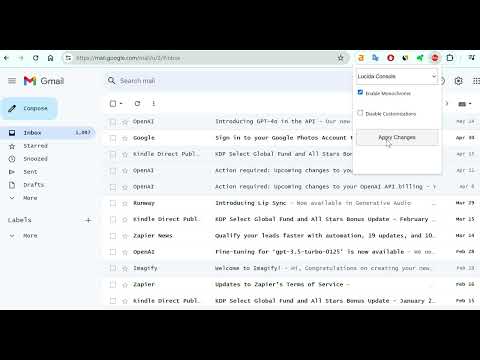
Overview
Change the font and enable monochrome mode in Gmail.
Enhance your Gmail experience with GG Mono! This powerful extension allows you to personalize your Gmail interface by changing to a monotype font AND enabling a sleek monochrome mode. Whether you want to improve readability, reduce eye strain, or simply enjoy a cleaner and more modern look, GG Mono offers the flexibility you need. Features: Custom Fonts: Choose from popular monospace fonts like Courier, Consolas, and Lucida Console to make your emails easier to read. Monochrome Mode: Enable a greyscale filter to give your Gmail a minimalist, distraction-free appearance. Easy Toggle: Quickly disable all customizations to revert back to Gmail’s default look without uninstalling the extension. Benefits: Improved Readability: Monospace fonts can make your emails easier to read, especially if you deal with code or data. Reduced Eye Strain: The monochrome mode can help reduce eye strain, making it easier to focus on your emails for longer periods. Personalized Experience: Customize your Gmail interface to match your preferences and enhance your productivity. Try GG Mono today and transform your Gmail experience!
4 out of 51 rating
Details
- Version1.3
- UpdatedMay 29, 2024
- Offered byGG Mono
- Size22.83KiB
- LanguagesEnglish
- DeveloperPND Media
Oudezijds Voorburgwal 129-ii Amsterdam 1012EP NLEmail
northernwordsnl@gmail.com - Non-traderThis developer has not identified itself as a trader. For consumers in the European Union, please note that consumer rights do not apply to contracts between you and this developer.
Privacy

This developer declares that your data is
- Not being sold to third parties, outside of the approved use cases
- Not being used or transferred for purposes that are unrelated to the item's core functionality
- Not being used or transferred to determine creditworthiness or for lending purposes
Support
For help with questions, suggestions, or problems, please open this page on your desktop browser