Gero downloader
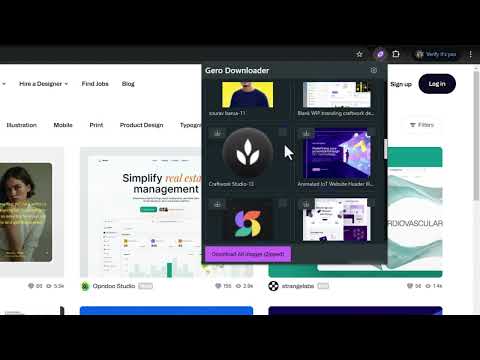
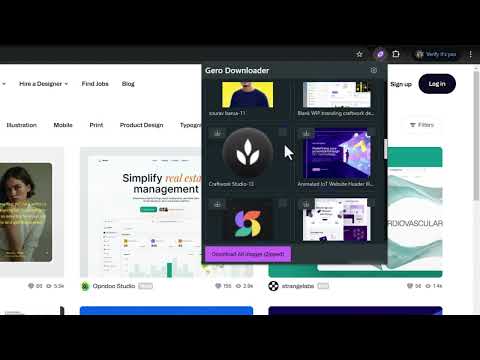
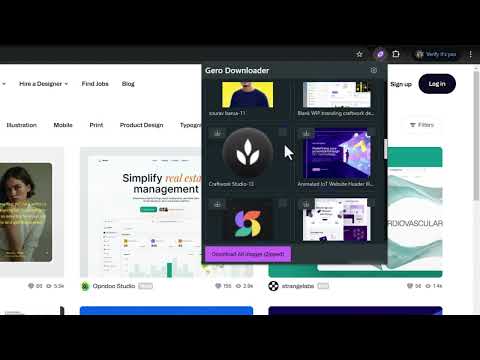
Overview
A simple downloader extension for Chrome.
Gero Downloader is a simple yet powerful browser extension designed to make image downloading effortless. With Gero Downloader, you can effortlessly save images from any website, customize their dimensions, and choose which images to download—all with just a few clicks. Key Features: - Selective Downloading : Choose specific images to download or opt for bulk downloads by selecting all images on a page. - Customizable Dimensions : Resize images to your desired dimensions before downloading, ensuring they fit your needs perfectly. - Universal Compatibility : Works seamlessly across all websites, giving you access to high-quality images wherever you browse. - User-Friendly Interface : A clean and intuitive design makes it easy for anyone to use, regardless of technical expertise. Whether you're a graphic designer, content creator, or simply someone who loves saving nice looking images, Gero Downloader streamlines the process and puts control in your hands. Install it today and experience the fastest, most efficient way to download images! Important Note: The images you find using this tool may be protected by copyright. Always assume that images are copyrighted unless stated otherwise. Before reusing any image, illustration, or photograph, ensure you verify its license and adhere to the specific terms of reuse. Respect intellectual property rights and avoid using any content without proper authorization or research into its copyright status. Enjoy
0 out of 5No ratings
Details
- Version1.0.0
- UpdatedFebruary 8, 2025
- Size324KiB
- LanguagesEnglish (United States)
- Developer
Email
umarannur007@gmail.com - Non-traderThis developer has not identified itself as a trader. For consumers in the European Union, please note that consumer rights do not apply to contracts between you and this developer.
Privacy
This developer declares that your data is
- Not being sold to third parties, outside of the approved use cases
- Not being used or transferred for purposes that are unrelated to the item's core functionality
- Not being used or transferred to determine creditworthiness or for lending purposes