GA4 Optimizer: Tools for Google Analytics
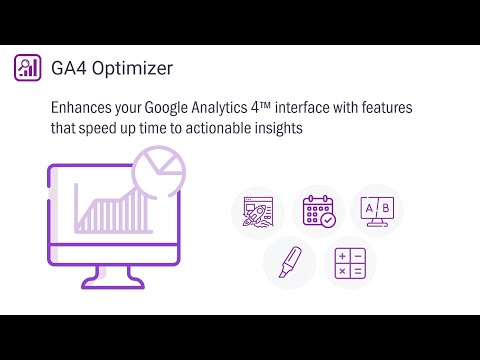
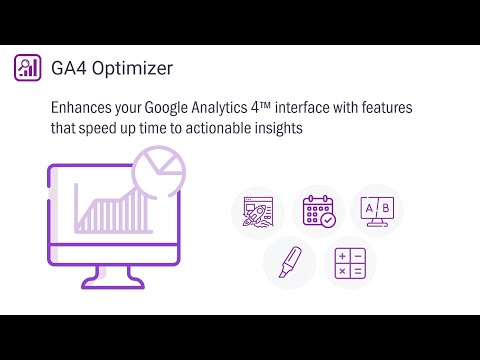
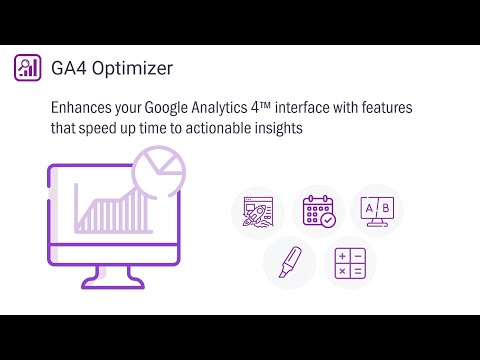
Overview
The essential toolkit for Google Analytics 4. Securely adds powerful insights, calculations, and time-saving report highlights.
✨ RECENT UPDATES ✦ Custom Definitions Copy: Administators and Editors can now effortlessly migrate custom dimensions, custom metrics, and calculated metrics between GA4 properties. Perfect for power user managing multiple properties. ✦Maximize View - New comprehensive feature for Freeform Explorations providing a view of maximum columns/rows possible, and intelligent pagination controls with keyboard shortcuts. ✦Date Range - You can now compare Date ranges easily using our compare button which can compare to Previous Prediod, Last Year, or even Last Year (matching day of week) ✦Exit Pages Report Creation Addded: By popular demand, we created a workaround for users to create Exit pages Report. The "Create Exit Pages Report" button added to Reports tab in the popup. ✦ On-the-Fly Calculated Metrics: Create and save custom rates like 'Exit Rate' or 'Conversion Rate' directly within your Standard Reports and Explorations. 🚀 CORE FEATURES TO SUPERCHARGE YOUR WORKFLOW 📊 Reporting & Analysis Enhancements ✦ Date Range Presets: Save time with 1-click buttons for common date ranges (Last 7 Days, Last Month) and comparisons (MoM, YoY). Customize your visible presets and their order in the settings. ✦ Percentage Change Highlighter: Make key trends pop. This feature visually identifies significant metric changes when comparing dates, using custom color-coded thresholds you define. ✦ Automatic Statistical Significance: Quickly know if your A/B test results are trustworthy with built-in confidence calculations for our Segment Comparison feature. ✦ Δ% Share Change: Go beyond raw percentages. See the change in a metric's contribution to the total (Δ%Shr), providing a clearer picture of performance shifts in Standard Reports. ✦ Advanced Click-to-Copy: Quick 1-click copy data from any cell. Use a double-click for full text content, and a triple-click in Explorations to copy rich hover-tooltip data. 💡 Deep-Dive Hover Insights for Explorations Get critical context without a single click. Simply hover over cells in your Exploration reports to see: ✦ Percentage of Column Total: Quickly see a row's contribution to the column total. ✦ A/B Test Segment Comparison: Analyze A/B test results on the fly. Hover over a variant segment to see its performance vs. your control segment, complete with automatic statistical significance. ✦ Performance vs. 'All Users': Quickly assess any segment's performance relative to the 'All Users' baseline. ⚙️ Productivity & Workflow Tools ✦ Sticky Quick Calculator: A handy, draggable calculator widget is always accessible for quick rate calculations and comparisons. ✦ Highlight Sampling Icon: A subtle, pulsing visual highlight draws your attention to the data quality icon if your report is using sampled data. ✦ Sticky Report Headers: Keep table headers in view as you scroll through long Standard Reports. ✦ Detailed Results Shortcut (Beta): Switch Explorations to "More detailed results" using a keyboard shortcut to ensure you're working with the most accurate data. ✦ Collapsible Exploration Panels: Maximize your analysis workspace with a toggle to collapse the "Variables" and "Tab Settings" panels. ✦ Support for International users that use comma number decimal formatting (1.234,56) ✦ Line Graph Customizations: Customize your line chart colors with customized options ✦Fix Shared Links: Helps when with not being able to access report links from your coleages. Automatically detects when you encounter "Missing permissions" errors when trying to access a shared link. Adds "Try Another Account" button to retry the link with your other accounts. 🔒 PRIVATE AND SECURE 🔒 GA4 Optimizer operates entirely within your browser. No data, account information, or personal details are ever collected, stored, or sent to an external server. Your analytics data remains yours, and yours alone. *GA4 Optimizer is an independent software tool and is not developed, affiliated with, or endorsed by Google. Google Analytics™ is a trademark of Google LLC.
5 out of 54 ratings
Details
- Version4.2.9
- UpdatedFebruary 2, 2026
- Size10.64MiB
- Languages8 languages
- DeveloperWebsite
Email
support@gaoptimizer.com - Non-traderThis developer has not identified itself as a trader. For consumers in the European Union, please note that consumer rights do not apply to contracts between you and this developer.
Privacy

This developer declares that your data is
- Not being sold to third parties, outside of the approved use cases
- Not being used or transferred for purposes that are unrelated to the item's core functionality
- Not being used or transferred to determine creditworthiness or for lending purposes
Support
For help with questions, suggestions, or problems, please open this page on your desktop browser