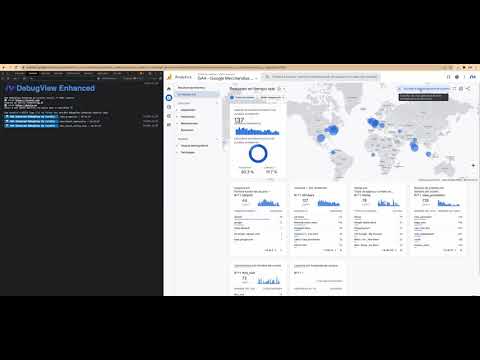
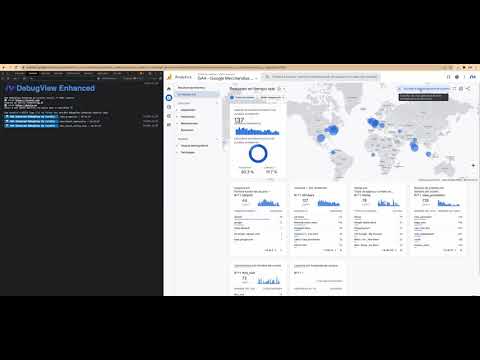
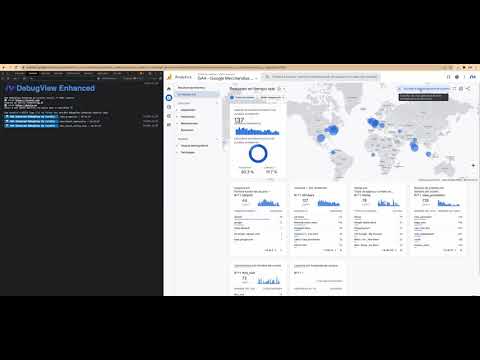
Overview
Prints on console all the params and their values when clicking over an event logged into the GA4/Firebase DebugView/Usersnapshot.
DebugView Helper for Digital Analysts The Google Analytics 4 (GA4) Enhanced DebugView by Luratic lets you to see all the params contained into an event at a glance. Install the extension, visit the page where the Google Analytics 4 (GA4)/Firebase events timeline is showed, turn it on clicking over the extension icon and click whatever the event. It will be logged in the console. You don't need to click over each param one by one and the values will not be truncated anymore. GA4 DebugView Enhanced by Luratic Corp🦑, © 2022 Luratic 🌐 visit https://luratic.com Powered by Datola Community🌊🍻 🌐 visit https://datola.es Feito a man dende Galicia con moito amor e sentidiño 💙
5 out of 56 ratings
Details
- Version0.31
- UpdatedSeptember 2, 2022
- Size45.79KiB
- LanguagesEnglish
- Developer
- Non-traderThis developer has not identified itself as a trader. For consumers in the European Union, please note that consumer rights do not apply to contracts between you and this developer.
Privacy

GA4 Enhanced DebugView by Luratic has disclosed the following information regarding the collection and usage of your data. More detailed information can be found in the developer's privacy policy.
GA4 Enhanced DebugView by Luratic handles the following:
This developer declares that your data is
- Not being sold to third parties, outside of the approved use cases
- Not being used or transferred for purposes that are unrelated to the item's core functionality
- Not being used or transferred to determine creditworthiness or for lending purposes
Support
For help with questions, suggestions, or problems, please open this page on your desktop browser