FullPage2Ai
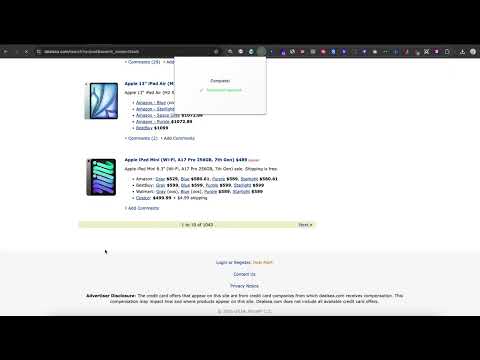
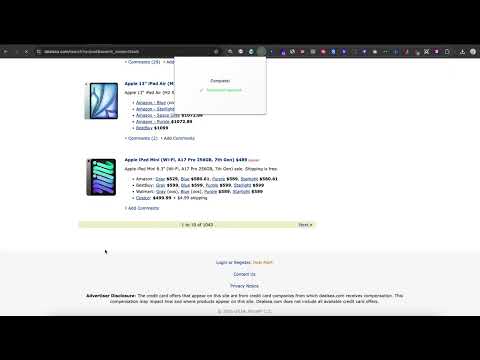
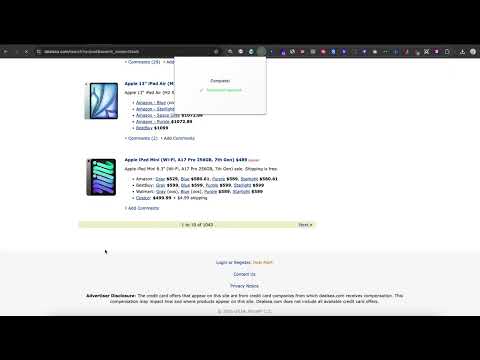
Overview
Full page screen capture, full page capture & convert to markdown via AI
FullPage2AI is a super cool Chrome extension that totally changes how you grab and use web stuff! 🤩 It lets you easily take full-page screenshots, pull out text with smart AI, and turn it into Markdown, which is perfect for Large Language Models (LLMs). ✨ Key Features: Full-Page Capture: 📸 Grab entire web pages, no matter how long! FullPage2AI cleverly scrolls and puts the page together, even with tricky layouts. AI-Powered OCR: 🤖 Get text from screenshots super accurately with advanced AI. Markdown Conversion: 📝 Turn text into clean Markdown, ready for your LLMs to analyze, summarize, or create content. Integrated Editor: ✍️ Draw, highlight, and add notes to your screenshots before converting them! User-Friendly Interface: 😊 Start captures and see the progress with a simple popup. Privacy-Focused: 🔒 Your data stays safe on your computer. FullPage2AI does everything locally, without sending info anywhere else. 💖 Benefits: Effortless Content Capture: 🖱️ Save entire web pages with just one click! Unlock AI Insights: 🧠 Use LLMs to understand web content like never before. Streamlined Workflow: 🚀 Seamlessly combine screenshot capture, OCR, and Markdown conversion. Boost Productivity: ⚡ Save time when researching, analyzing, or working with web content. Enhanced Privacy: 🛡️ Keep your data secure and avoid third-party services. FullPage2AI is the best tool for anyone who wants to use AI to get the most out of web content! 🚀 Get started today and see the future of web capture and analysis! 🎉
0 out of 5No ratings
Details
- Version6.2.1
- UpdatedJanuary 8, 2025
- Offered byTickTech
- Size182KiB
- LanguagesEnglish (United States)
- Developer
Email
hello.adored@gmail.com - Non-traderThis developer has not identified itself as a trader. For consumers in the European Union, please note that consumer rights do not apply to contracts between you and this developer.
Privacy

This developer declares that your data is
- Not being sold to third parties, outside of the approved use cases
- Not being used or transferred for purposes that are unrelated to the item's core functionality
- Not being used or transferred to determine creditworthiness or for lending purposes
Support
For help with questions, suggestions, or problems, please open this page on your desktop browser