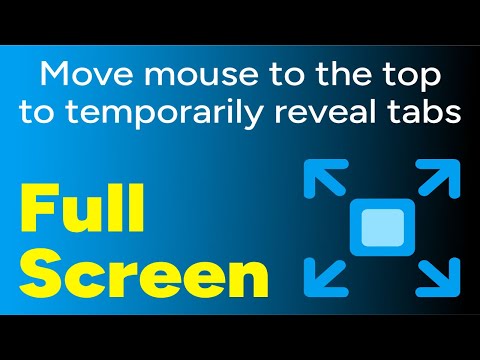
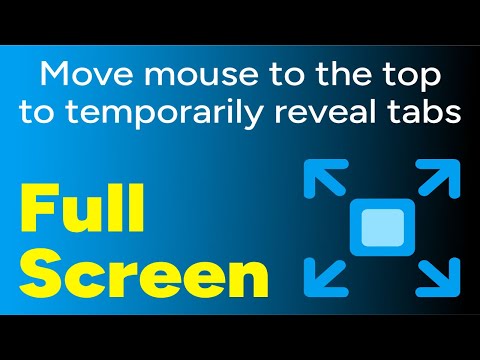
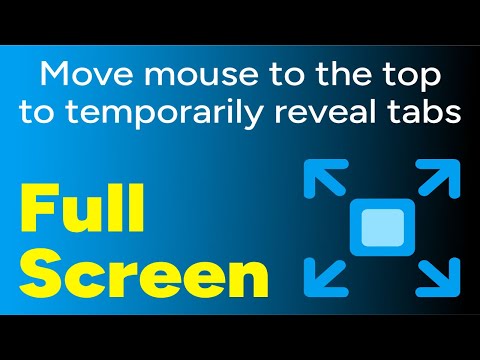
Overview
Toggle tab full screen by placing the cursor at the top. Toggle video full screen video by pressing play & pause.
PLEASE FOLLOW INSTRUCTIONS !!! 1) After installing the extension, restart the browser or reload all previously opened tabs. 2) Pin the icon to the taskbar. 3) Stretch the browser to the top and edges, but leave a little space below. 4) Check if it's well positioned by clicking the resize button. The browser should not move. 5) Activate the extension by clicking the icon. 6) By moving the cursor to the top of the screen, you can show tabs, taskbar and other controls. When you lower the cursor, the browser will enter Full Screen more again. Toggle tab full screen by placing the cursor at the top. Toggle video full screen video by pressing play & pause. Key Features & Benefits: ● True Firefox-Style Full screen: Enjoy the smart, auto-hiding UI that appears when you need it and disappears when you don't. ● Total Immersion, Total Control: Get maximum screen space for videos, reading, or focused work, while keeping your tabs and controls just a mouse-flick away. ● Intuitive Keyboard Shortcut: You can exit instantly with the Escape key. ● Seamless Workflow: Designed to transition perfectly from a standard maximized window to a chromeless full screen environment. ● Lightweight & Focused: No complex settings or bloat. It does one thing and does it perfectly.
4.8 out of 55 ratings
Details
- Version2.1
- UpdatedDecember 15, 2025
- Size64.62KiB
- LanguagesEnglish
- DeveloperWebsite
Email
john.webber.dev@gmail.com - Non-traderThis developer has not identified itself as a trader. For consumers in the European Union, please note that consumer rights do not apply to contracts between you and this developer.
Privacy
This developer declares that your data is
- Not being sold to third parties, outside of the approved use cases
- Not being used or transferred for purposes that are unrelated to the item's core functionality
- Not being used or transferred to determine creditworthiness or for lending purposes
Support
For help with questions, suggestions, or problems, please open this page on your desktop browser