Full Screen Capture
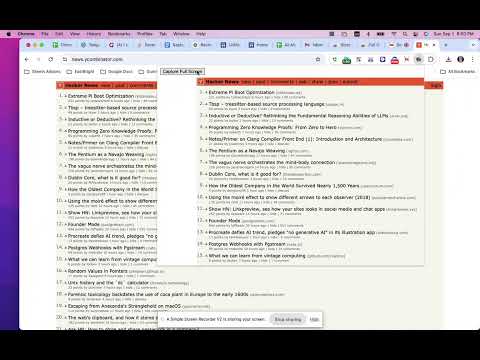
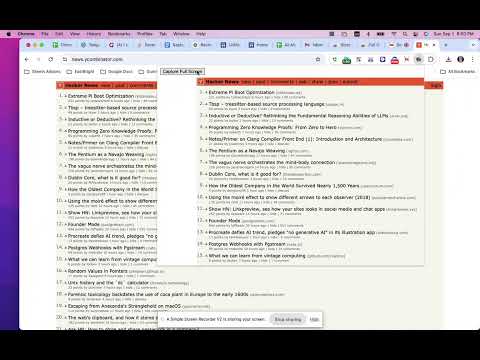
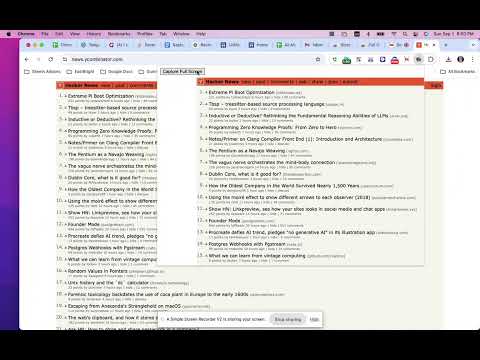
Overview
Capture Entire Webpages Effortlessly with Full Page Capture Looking for an easy-to-use browser extension for capturing entire web…
Capture Entire Webpages Effortlessly with Full Page Capture Looking for an easy-to-use browser extension for capturing entire web pages? Look no further! Full Page Capture is the ultimate full page screenshot extension designed for developers, designers, marketers, and educators alike. With just a single click, you can capture high-quality screenshots of long web pages, saving time and effort while ensuring that every detail is preserved. This lightweight screenshot tool allows you to save web pages as PNG images without the hassle of signing up or intrusive ads. Unlike other tools, Full Page Capture respects your privacy, processing screenshots locally within your browser. Whether you're working on a research project, designing a website, or simply need to archive important content, our extension is optimized for speed and reliability. No more scrolling and taking multiple screenshots! Full Page Capture offers seamless webpage capture, enabling you to effortlessly document online content for future reference. Perfect for anyone needing to archive web content quickly or capture visual references for creative projects. Download Full Page Capture today and transform the way you capture online content!
3 out of 52 ratings
Details
- Version2.2
- UpdatedOctober 15, 2024
- Size20.45KiB
- LanguagesEnglish (United States)
- DeveloperLei Michael LuWebsite
1466 41st Ave San Francisco, CA 94122-3034 USEmail
michaellu8@gmail.comPhone
+1 650-485-3188 - TraderThis developer has identified itself as a trader per the definition from the European Union and committed to only offer products or services that comply with EU laws.
Privacy

This developer declares that your data is
- Not being sold to third parties, outside of the approved use cases
- Not being used or transferred for purposes that are unrelated to the item's core functionality
- Not being used or transferred to determine creditworthiness or for lending purposes
Support
For help with questions, suggestions, or problems, please open this page on your desktop browser