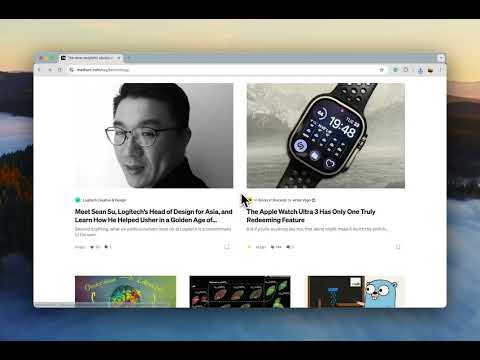
Overview
Capture, annotate & design with backgrounds! All-in-one tool for full-page screenshots, edits & creative designs. Free & powerful.
Full Page Screenshot: The Ultimate Full Page Screenshot & Creative Design Tool Tired of juggling multiple tools for screen capture and annotation? Full Page Screenshot is the all-in-one chrome screenshot extension designed to streamline your workflow. Whether you need to capture a full-size screenshot of a long webpage or just a quick snip, we provide a powerful, intuitive, and reliable solution. It's the perfect replacement for tools like Awesome Screenshot or GoFullPage, offering more features—including a powerful background editor—and a better user experience, completely for free. 🌟 Key Features: One-Click Full Page Screenshot: Seamlessly capture an entire webpage from top to bottom with a single click. Our advanced scrolling technology ensures a perfect, pixel-perfect stitch every time. Multiple Capture Modes: - Full Page: Capture the entire webpage. - Visible Part: Grab what you see in the current browser window. - Selected Area: Drag and select any portion of the screen for a precise screen capture. Powerful Image Editor & Annotation Tools: Don't just capture—communicate! Our built-in editor turns your static images into powerful visual assets. Creative Backgrounds & Design: Go beyond simple edits. Add custom backgrounds, colors, or patterns to transform your screenshot into a professional-grade graphic. Perfect for marketing, tutorials, or social media. Annotations: Add text, arrows, shapes (rectangles, circles, lines), and emojis to highlight important information. Blur & Obfuscate: Easily hide sensitive data with our pixelate or blur tool. Rich Text Editor: Control font size, color, and style for professional-looking text annotations. Layers Panel: Manage your annotations with an intuitive layers system, just like a professional design tool. Intuitive & Modern UI: Enjoy a clean, modern interface with both Light and Dark themes. An infinite canvas gives you unlimited space to work with your captures. Easy-to-use zoom and navigation controls. Easy Export & Share: Download your screenshot and annotations as a high-quality PNG or JPG file. Copy to clipboard with one click for quick sharing in emails, documents, or support tickets. 🚀 Why Choose Full Page Screenshot over other tools? While you might be familiar with Fireshot for its capture capabilities or Awesome Screenshot for its editor, Full Page Screenshot combines the best of both worlds and adds more. Unlike GoFullPage, which focuses solely on capture, we provide a complete post-capture editing suite. We are committed to being the best full page screenshot tool available. 💡 How It Works: Click the extension icon in your toolbar. Choose your desired capture mode (e.g., "Full Page"). The extension will automatically perform the screen capture. Your image opens instantly in our powerful editor for annotation and export. Stop searching for the perfect chrome screenshot extension. You've found it. Install Full Page Screenshot today and elevate your screen capture workflow!
4 out of 58 ratings
Details
- Version1.20.1
- UpdatedFebruary 19, 2026
- Size2.9MiB
- Languages11 languages
- DeveloperWebsite
Email
lhr9311@gmail.com - Non-traderThis developer has not identified itself as a trader. For consumers in the European Union, please note that consumer rights do not apply to contracts between you and this developer.
Privacy

This developer declares that your data is
- Not being sold to third parties, outside of the approved use cases
- Not being used or transferred for purposes that are unrelated to the item's core functionality
- Not being used or transferred to determine creditworthiness or for lending purposes
Support
For help with questions, suggestions, or problems, visit the developer's support site