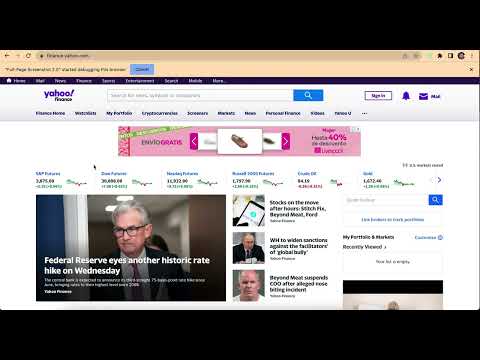
Overview
Full-Page Screenshot 2.0 - Automatically takes screenshot of the entire page within seconds!
⬇️ Easy-to-Setup ⬇️: 1. Go to the website/page where you want to screenshot the entire page 👀 2. Click on our extension logo icon 3. BOOM! It automatically starts to scroll & capture the entire page within a few seconds 📸🏎️ 4. Enjoy the pac-man eating the balls while it screenshots the full-page! 😆 5. Takes you to next page where you can choose which format to download the full-page screenshot from 📥 When its starts to screenshot, it there will be a popup that will say "'Full-Page Screenshot 2.0' started debugging this browser" - Do not hit the 'Cancel' button...unless you don't want to screenshot the page. ✨Features: ✨ 1 - Free & Easy-to-Use 🆓 2 - No Ads, Bloats, or Random Permissions ❌ 3 - Advanced & Automatic Screenshooting Capability 📸 4 - Handles complex pages with inner scrolling AI technology 🔒 Please be patient and just watch Pac-Man eat its balls while our extension is capturing & scrolling through the entire page. Install Full-Page Screenshot 2.0 and start capturing the entire/full-page of any website/page that you want to keep a JPG, PNG, or PDF of!
4.2 out of 528 ratings
Details
- Version0.0.2
- UpdatedApril 3, 2023
- Offered byF & D
- Size377KiB
- LanguagesEnglish
- Developer
Email
fullpagescreenshot2.0@gmail.com - Non-traderThis developer has not identified itself as a trader. For consumers in the European Union, please note that consumer rights do not apply to contracts between you and this developer.
Privacy

This developer declares that your data is
- Not being sold to third parties, outside of the approved use cases
- Not being used or transferred for purposes that are unrelated to the item's core functionality
- Not being used or transferred to determine creditworthiness or for lending purposes