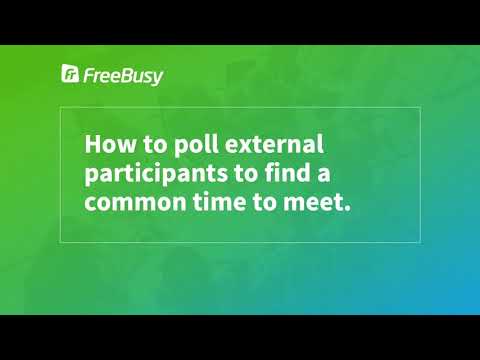
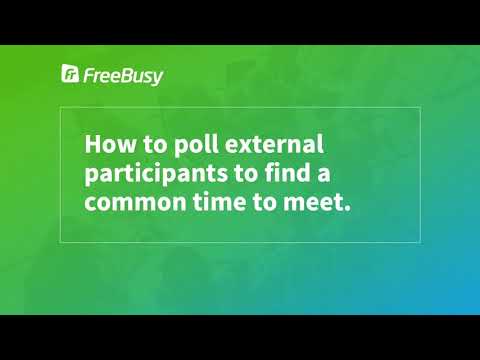
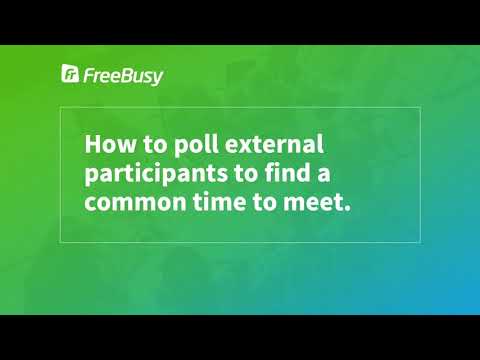
Overview
Schedule meetings 10x faster with people inside & outside your company. Companion for Gmail, Google Calendar and many other web apps
FreeBusy Copilot is your companion browser extension for Gmail, Google Calendar and many other web apps. FreeBusy for Gmail lets you organize efficient meeting polls to quickly find a time to meet with people inside and outside your company. When you compose or reply to an email look for the "Suggest Meeting Times with FreeBusy" button next to Gmail's own Send email button. FreeBusy will show you a unified view of everyone's availability so you can create a poll with multiple suggestions using availability information from participants' calendars. FreeBusy for Google Calendar lets you pick the best time to meet by showing you when all attendees are available, whether they are inside or outside your company, and irrespective of which calendar system they use. When you create or edit an event look for the "Find a Time with FreeBusy" tab, next to Google Calendar's own "Find a Time" tab. FreeBusy is also the easiest way to share availability from all your calendars so contacts can book meetings with you at time that actually work. You can link work, school, or personal calendars from any cloud provider. See https://freebusy.io/integrations for a list of integrations. Top Use Cases: 1. Appointment Booking for You - Share your availability to allow others to schedule meeting with you - Add your FreeBusy booking page to your website - Add your booking link to your email signature? 2. Appointment Booking for Your Team - Share your team availability to allow people to schedule a meeting with your team (show only time when everyone is available) - Pool availability of your team for round-robin booking assignment 3. Capture leads for your company - Use with email marketing campaign and webinars to capture leads - Create a signup sheet to host an event such as webinar, seminar or conference - Add a “Book a Demo” widget to your website 4. Arrange meetings on behalf of others - Schedule a meeting on behalf of your manager (Executive Assistants) - Schedule meeting on behalf of your colleagues - Create booking page for your colleagues 5. Schedule group meetings with internal and external people - Poll participants from inside and outside your company to quickly find the best time to meet - See availability of partners in other companies, directly in your Google Calendar and Outlook - Share your availability as an iCalendar feed others can subscribe to
4.7 out of 59 ratings
Details
- Version2025.3.5
- UpdatedMarch 11, 2025
- Size2.2MiB
- LanguagesEnglish
- DeveloperFreeBusy, Inc.Website
440 N Barranca Ave Suite 2890 Covina, CA 91723-1722 USEmail
hello@freebusy.ioPhone
+1 415-735-0440 - TraderThis developer has identified itself as a trader per the definition from the European Union and committed to only offer products or services that comply with EU laws.
- D-U-N-S117892300
Privacy

FreeBusy Copilot has disclosed the following information regarding the collection and usage of your data. More detailed information can be found in the developer's privacy policy.
FreeBusy Copilot handles the following:
This developer declares that your data is
- Not being sold to third parties, outside of the approved use cases
- Not being used or transferred for purposes that are unrelated to the item's core functionality
- Not being used or transferred to determine creditworthiness or for lending purposes
Support
For help with questions, suggestions, or problems, please open this page on your desktop browser