Free Screenshot Capture
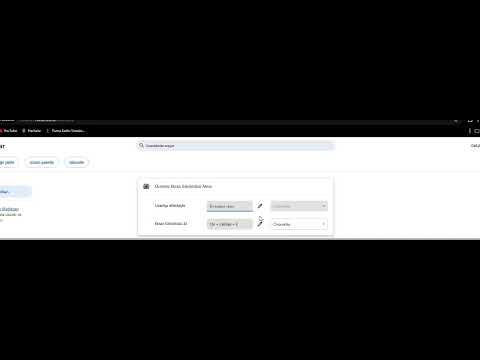
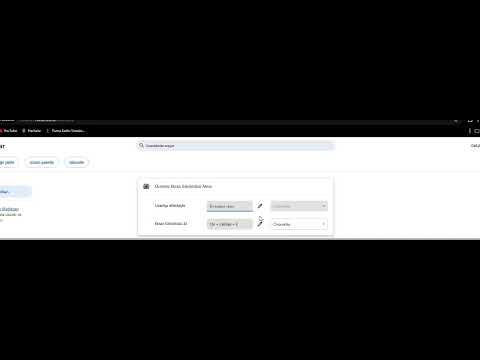
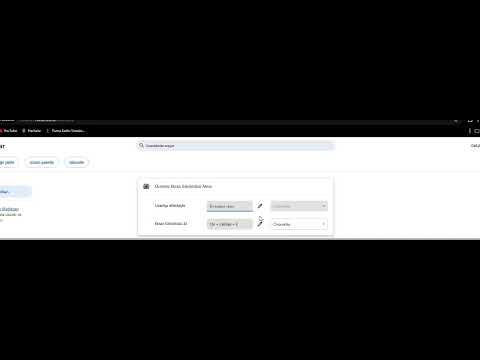
Overview
Takes screenshots with personalized keys
Take screenshots with just one key combination Take screenshots with the CTRL-LEFT SHIFT-E combination as the default setting. Takes screenshots only of what is inside Chrome. Taking Taskbar images only takes Chrome so you don't have to crop the screenshot you take. Downloads directly to the Downloads folder. It downloads to the Downloads folder and you also see a notification that it is downloaded. Simple interface. You can change the settings with 1-2 clicks, simple modern interface. Turkish and English Language options. You can choose between 2 languages. Ability to Set the Key Combination You Want. You can set the key combination or key you want from the settings.
0 out of 5No ratings
Details
- Version1.2
- UpdatedMay 5, 2025
- Offered byahmethazar0133
- Size20.87KiB
- Languages2 languages
- Developer2025
Adana/SARIÇAM SARIÇAM, Adana 01140 TREmail
ahmethazar0133@gmail.com - Non-traderThis developer has not identified itself as a trader. For consumers in the European Union, please note that consumer rights do not apply to contracts between you and this developer.
Privacy

Free Screenshot Capture has disclosed the following information regarding the collection and usage of your data. More detailed information can be found in the developer's privacy policy.
Free Screenshot Capture handles the following:
This developer declares that your data is
- Not being sold to third parties, outside of the approved use cases
- Not being used or transferred for purposes that are unrelated to the item's core functionality
- Not being used or transferred to determine creditworthiness or for lending purposes
Support
For help with questions, suggestions, or problems, please open this page on your desktop browser