Free Google Maps Timeline Export to Excel
39 ratings
)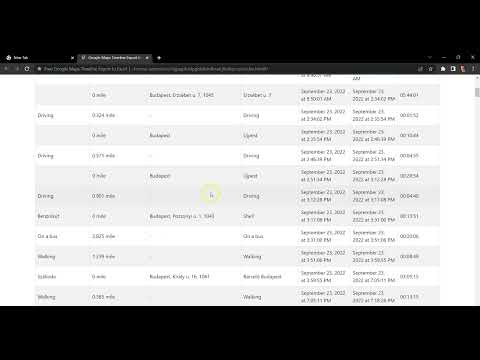
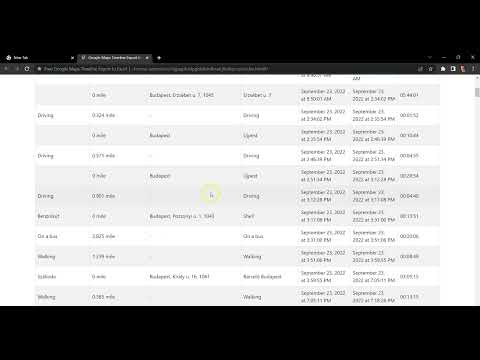
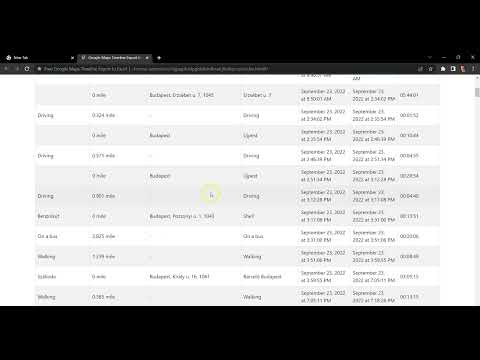
Overview
Export your trips and mileage from Google Maps Timeline to Excel for your mileage tax deduction.
Free Google Maps Timeline Export to Excel Export your trips and mileage from Google Maps Timeline to Excel for your mileage tax deduction. This Chrome extension enables generating mileage and time sheet reports / exports. Attention: Your trips exported from Google Maps Timeline with any tool are not sufficient as an IRS-Proof mileage log - points out our Platinum sponsor, MileageWise in their blog post. MileageWise, on the other hand, is able to convert these exported trips into an IRS-Proof mileage log. None of your location data goes through a server. Everything is processed locally in your browser to ensure your privacy.
4.3 out of 539 ratings
Google doesn't verify reviews. Learn more about results and reviews.
Details
- Version0.1.5
- UpdatedJune 6, 2023
- Offered byMark Fazekas
- Size1.01MiB
- LanguagesEnglish (United States)
- Developer
Email
mark.fazekas.1980@gmail.com - Non-traderThis developer has not identified itself as a trader. For consumers in the European Union, please note that consumer rights do not apply to contracts between you and this developer.
Privacy
This developer declares that your data is
- Not being sold to third parties, outside of the approved use cases
- Not being used or transferred for purposes that are unrelated to the item's core functionality
- Not being used or transferred to determine creditworthiness or for lending purposes
Support
For help with questions, suggestions, or problems, please open this page on your desktop browser