FoxBound DataScout - B2B Email Finder
12 ratings
)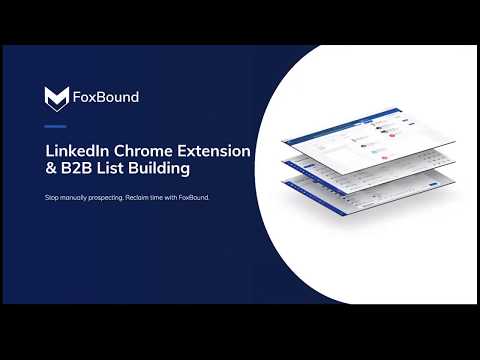
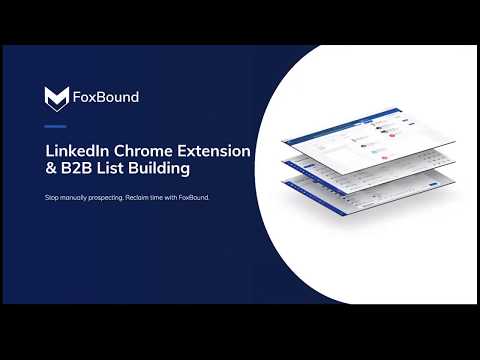
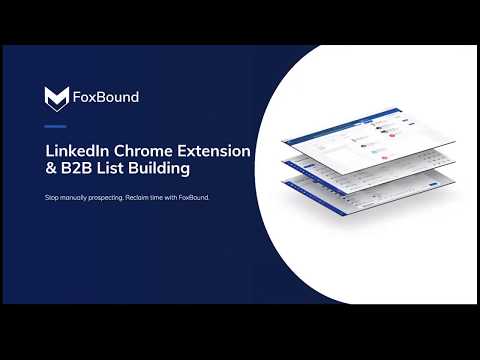
Overview
FoxBound provides an arsenal of prospecting tools to create a single platform for smarter pipeline generation.
Find prospects, capture contact information, and verify email addresses in real time with FoxBound’s DataScout. With the help of machine learning, FoxBound is able to provide our users with accurate contact data to help maximize prospecting efforts. Getting started is easy: -Run a search on LinkedIn or Sales Navigator -Click on the DataScout Chrome Extension and create a list -Click on Capture to capture your results -Click on view list to see your requested contact information For questions or support, please contact support@foxbound.io
5 out of 512 ratings
Details
- Version1.5.6.4
- UpdatedJune 18, 2020
- Offered byFoxBound
- Size22.22MiB
- LanguagesEnglish
- Developer
Email
alex@foxbound.io - Non-traderThis developer has not identified itself as a trader. For consumers in the European Union, please note that consumer rights do not apply to contracts between you and this developer.
Privacy

Support
For help with questions, suggestions, or problems, visit the developer's support site