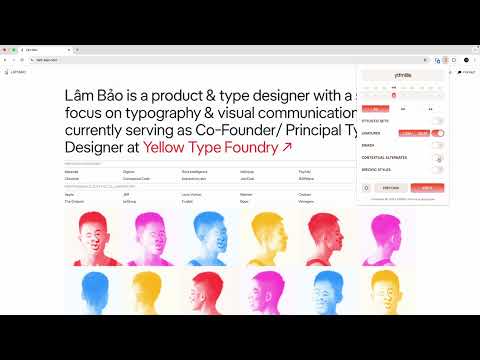
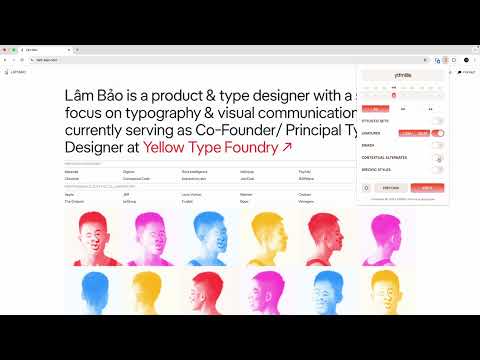
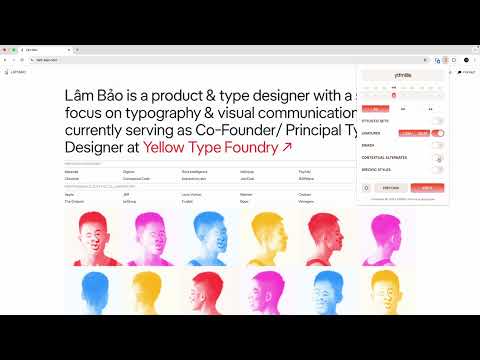
Overview
Override fonts on any webpage with locally installed fonts. Test typography with advanced OpenType features and weight selection.
Fonternate is a designer-friendly Chrome extension that gives you real-time control over typography on any website. Whether you’re testing a custom font, comparing styles, or fine-tuning type settings, Fonternate lets you switch fonts, weights and advanced OpenType features instantly, all without touching your site’s code. Key Features: • Font Family & Weight Selection: Enter any font family name (e.g., “Helvetica”, “Inter”, “Montserrat”) and choose from weights 100–900 with ease. • Advanced OpenType Controls: Toggle ligatures (standard + discretionary), stylistic sets (ss01-ss20), swash levels, contextual alternates, and more. • Live Preview on Any Page: Click the extension icon, apply the changes and see your font override immediately on the current page. Use “Previous” to switch back, or “Reset” to restore defaults. • Persistent Settings: Your preferences are saved locally so your overrides persist across sessions — no external tracking or analytics. • 100% Privacy-First: Fonternate does not collect or transmit any personal data. All settings stay on your device. Who it’s for: If you’re a designer, typographer, UI/UX professional, or simply someone who wants to test how fonts perform in real-world contexts, Fonternate offers a fast and flexible way to experiment. How to get started: 1. Click the Fonternate icon in the Chrome toolbar. 2. Enter the font family name you want to test. 3. Choose a weight (100-900), toggle OpenType features as needed. 4. Click APPLY to preview changes on the site. 5. Use PREVIOUS to revert quickly or RESET to clear all overrides. Technical Highlights: • Built with Manifest v3 for modern Chrome extension compliance. • Designed with TypeScript + React + Tailwind CSS for fast, modular UI and clean code. • Non-destructive injection: the original site styles remain untouched under the hood. Launch Notes & Support: If the font override doesn’t appear immediately, make sure the font family name is spelled exactly as installed on your system. Also check your console for any injection issues. For updates, feature requests or bug reports, please visit the GitHub repository at https://github.com/yellow-type-foundry/fonternate Proudly made in 🇻🇳 Vietnam!
5 out of 52 ratings
Details
- Version1.0.3
- UpdatedNovember 12, 2025
- Size127KiB
- LanguagesEnglish
- DeveloperLâm BảoWebsite
23/39 Trần Phú, Phường 8 Tuy Hòa, Phú Yên, Phu Yen Province 620000 VNEmail
hi@lam-bao.com - Non-traderThis developer has not identified itself as a trader. For consumers in the European Union, please note that consumer rights do not apply to contracts between you and this developer.
Privacy
This developer declares that your data is
- Not being sold to third parties, outside of the approved use cases
- Not being used or transferred for purposes that are unrelated to the item's core functionality
- Not being used or transferred to determine creditworthiness or for lending purposes
Support
For help with questions, suggestions, or problems, visit the developer's support site