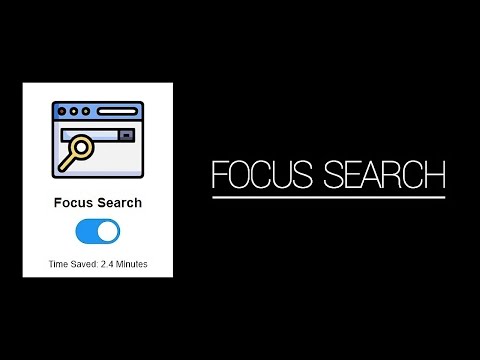
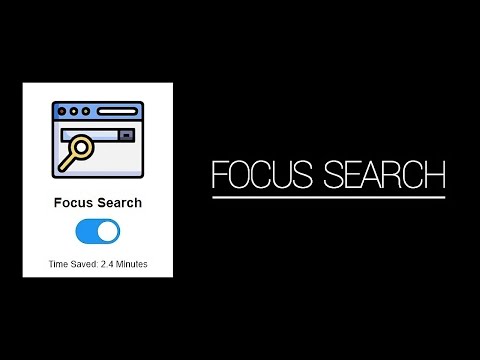
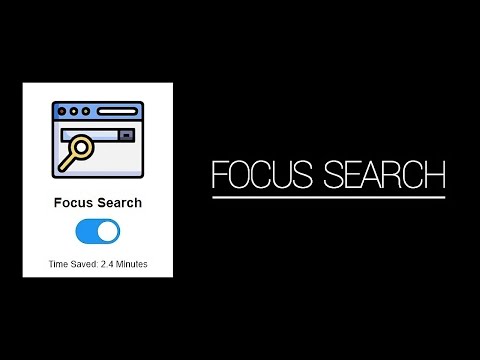
Overview
Automatically focuses the search bar of websites and gives the user the option to manually focus on a search bar using a keybind.
Introducing Focus Search - a revolutionary browser extension that streamlines your web browsing experience by seamlessly selecting the search bar on any website. With this ingenious addon, there's no need to break your flow and reach for your mouse just to click on the search box - simply start typing right away with the convenience of your keyboard. Not only does this cutting-edge extension improve accessibility for all websites with a search bar, it also elevates your browsing quality of life with its intuitive design and hassle-free functionality. Say goodbye to tedious clicking and hello to a more efficient browsing experience with Focus Search. The best bit? It works automatically! Simply add to your browser and watch it go! Need to re-select the search box after clicking away? Just hit CTRL + SPACE and the addon will re-select the search box for you! Don't like the CTRL + SPACE keybind? Set your own!
5 out of 510 ratings
Details
- Version2.0
- UpdatedNovember 10, 2025
- Offered byBen McLeod
- Size240KiB
- LanguagesEnglish (United Kingdom)
- Developer
Email
hello@ben-mcleod.com - Non-traderThis developer has not identified itself as a trader. For consumers in the European Union, please note that consumer rights do not apply to contracts between you and this developer.
Privacy

This developer declares that your data is
- Not being sold to third parties, outside of the approved use cases
- Not being used or transferred for purposes that are unrelated to the item's core functionality
- Not being used or transferred to determine creditworthiness or for lending purposes
Support
For help with questions, suggestions, or problems, visit the developer's support site