Focus Lens
2 ratings
)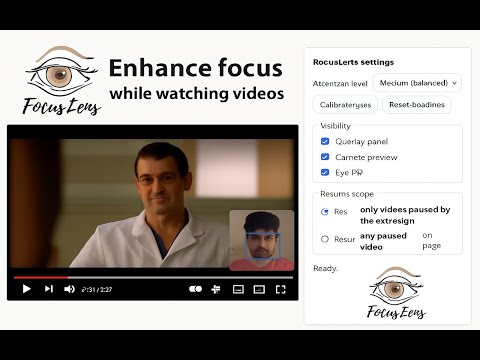
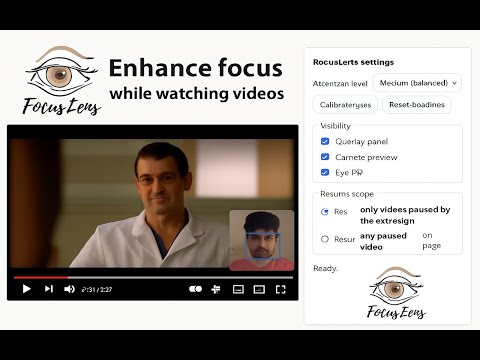
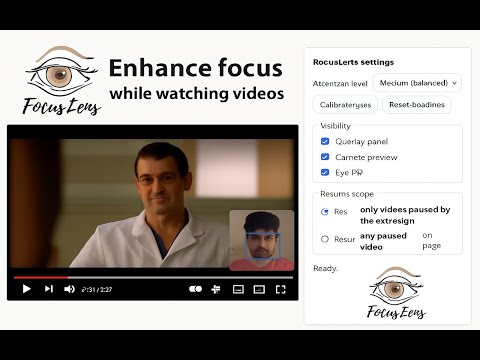
Overview
A extension to retain focus while watching videos
Focus Lens is an intelligent Chrome extension designed to help you stay attentive while watching videos, studying online, or engaging with any visual content that requires focus. It combines modern computer-vision techniques with an unobtrusive, privacy-preserving design to detect when your attention drifts away and automatically pause the video until you return. The extension uses your webcam to monitor basic facial orientation and gaze direction through the BlazeFace model, powered by TensorFlow.js running on the high-performance WebAssembly (WASM) backend. All processing happens entirely on your device; no video or image data is ever sent elsewhere. This ensures that Focus Lens remains completely private, lightweight, and secure, while still offering precise and real-time detection. Once installed, Focus Lens integrates seamlessly into your browsing experience. Whenever you start a study session, a lecture, or a tutorial video on platforms like YouTube, Coursera, Udemy, or any other site with video content, the extension can automatically track whether you are facing the screen. If you look away, get distracted, or start using your phone, the extension pauses the video for you. As soon as you return your attention to the screen, it detects your focus and resumes playback automatically. The extension also provides an intuitive and minimalistic interface accessible from the Chrome toolbar. The popup panel allows you to adjust the attention strictness level, from “Easy” for relaxed tracking to “Hard” for strict monitoring. You can calibrate your neutral gaze position, reset baselines, and choose what visual elements are shown—such as the overlay panel, camera preview, or eye picture-in-picture window. All preferences are stored locally using Chrome’s secure storage system, so your settings persist across sessions without any external dependency. Focus Lens displays a compact overlay on the page to show live feedback and control buttons for starting, pausing, or stopping the camera. When running, the extension uses the BlazeFace model to estimate head pose, eye distance, and facial orientation in real time. It continuously evaluates several parameters—including yaw, roll, pitch, and gaze deviation—to determine whether you are still attentive. The system applies short grace periods to avoid false triggers and uses hysteresis thresholds to make attention transitions smooth and natural. If the extension detects loss of focus for a sustained period, it automatically pauses all videos on the page and displays a clear notification badge indicating the reason, such as “gaze lost,” “head turned,” or “no face detected.” When you regain focus, the video resumes automatically, and the badge disappears. You can also choose between two resume modes: “Only mine,” which resumes only videos paused by the extension, or “Any,” which resumes all paused videos. Unlike conventional productivity tools that rely on timers or manual tracking, Focus Lens adapts dynamically to your real behavior. It does not require any internet connection after installation, works entirely offline, and consumes minimal CPU resources thanks to the optimized TensorFlow.js WebAssembly backend. It is suitable for students, professionals, or anyone who wants to improve focus and reduce passive distractions while using online video material. The technology behind Focus Lens is grounded in open-source AI frameworks. TensorFlow.js handles all computations in the browser, while the BlazeFace model provides fast and efficient facial landmark detection. These models are prepared locally during installation so that the extension can run without external dependencies or network calls. Additional scripts included in the extension automatically fetch and prepare the required WebAssembly binaries and model files before packaging, ensuring smooth startup and compatibility with Manifest V3 restrictions. Focus Lens is particularly beneficial for online learners and remote professionals who spend long hours watching educational content, training videos, or meetings. By gently enforcing attention, it encourages active participation and mindful engagement, helping you get the most out of your study or work sessions. The extension can also serve as an accessibility or self-discipline aid for people who struggle to stay focused for extended periods. The overall design emphasizes simplicity and control. You can always start or stop the camera manually, toggle visibility of on-screen overlays, or change sensitivity levels according to your comfort. The extension never records or stores any video data—it only uses short-lived in-memory analysis to detect whether your face and eyes are aligned with the screen. Every aspect of Focus Lens has been built with transparency, privacy, and local execution as core principles. From a technical perspective, Focus Lens leverages the latest Chrome Extension Manifest V3 APIs, including chrome.scripting and chrome.storage, ensuring compatibility with current and future browser versions. It operates efficiently even on modest hardware, thanks to low-overhead machine-learning inference and adjustable frame-rate throttling. Developers and curious users can inspect the source or adapt it to their needs since the architecture is modular, with clear separation between the user interface, model setup, and attention-detection logic. In summary, Focus Lens turns your browser into a real-time focus companion. It acts as a subtle guardian of your attention: when you watch videos, it ensures that your time and energy remain invested in the content, not wasted on distractions. With adjustable levels, intuitive calibration, full local processing, and a privacy-first design, Focus Lens offers a modern, intelligent way to maintain focus during learning, training, or any screen-based activity.
5 out of 52 ratings
Details
- Version1.0.0
- UpdatedOctober 26, 2025
- Offered byisurusathsara
- Size944KiB
- LanguagesEnglish (United States)
- Developer
Email
isurusathsara183@gmail.com - Non-traderThis developer has not identified itself as a trader. For consumers in the European Union, please note that consumer rights do not apply to contracts between you and this developer.
Privacy
Focus Lens has disclosed the following information regarding the collection and usage of your data. More detailed information can be found in the developer's privacy policy.
Focus Lens handles the following:
This developer declares that your data is
- Not being sold to third parties, outside of the approved use cases
- Not being used or transferred for purposes that are unrelated to the item's core functionality
- Not being used or transferred to determine creditworthiness or for lending purposes
Support
For help with questions, suggestions, or problems, please open this page on your desktop browser