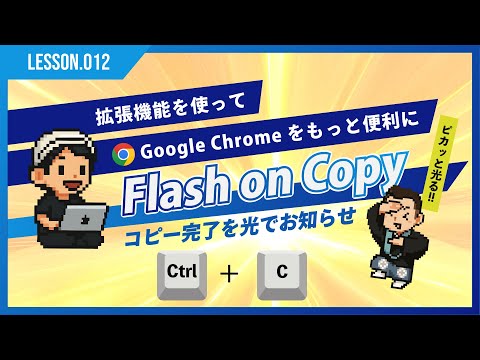
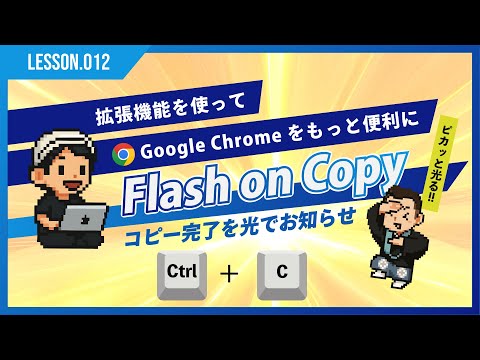
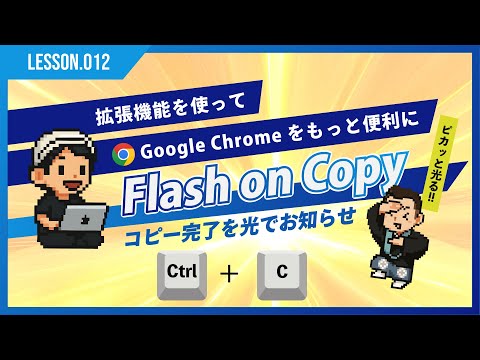
Overview
Briefly flashes the screen with a color whenever you copy something. No notifications, just visual feedback.
"Flash on Copy" is a minimalist Chrome extension designed to provide subtle, visual feedback each time you copy text, links, or images. Instead of disruptive notifications, it momentarily flashes the screen with a customizable color, letting you know your copy action was successful. 🌟 Key Features: ✓ Instant visual feedback on every copy action ✓ Easily customize the flash color ✓ No distracting notifications or sounds ✓ Lightweight and simple interface ✓ Supports multiple languages (English, Japanese, Chinese, Korean, French, Spanish, German, Russian, Portuguese) Boost your productivity and avoid copy mistakes with simple visual confirmation. ✨ Customization: Click the extension icon to easily pick your favorite flash color. Your preference will be saved instantly. 🌙 Dark mode compatible for comfortable use anytime.
5 out of 51 rating
Details
- Version1.2.0
- UpdatedSeptember 26, 2025
- Size28.32KiB
- Languages10 languages
- DeveloperWebsite
Email
info@yossense.com - Non-traderThis developer has not identified itself as a trader. For consumers in the European Union, please note that consumer rights do not apply to contracts between you and this developer.
Privacy
This developer declares that your data is
- Not being sold to third parties, outside of the approved use cases
- Not being used or transferred for purposes that are unrelated to the item's core functionality
- Not being used or transferred to determine creditworthiness or for lending purposes
Support
For help with questions, suggestions, or problems, visit the developer's support site