Automatically add UTMs to Pardot email URLs
2 ratings
)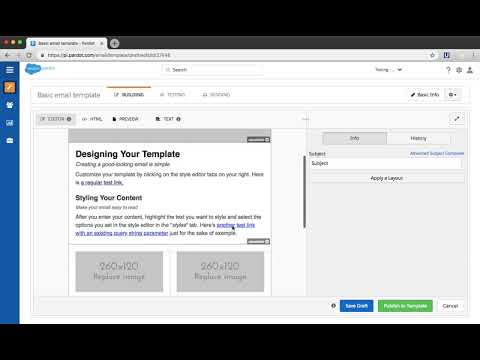
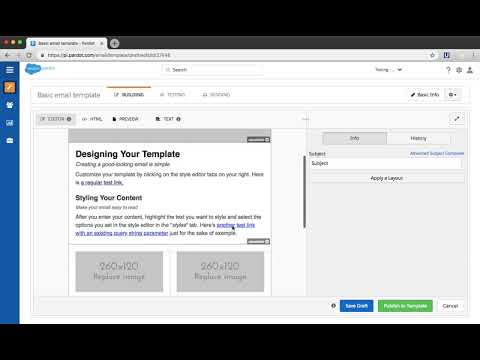
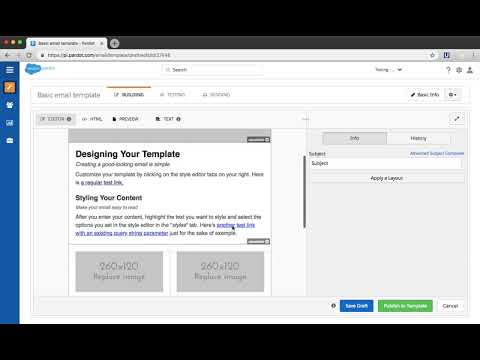
Overview
Quickly append Google Analytics UTM parameters to all URLs in Pardot email templates.
Save time and effort while boosting productivity with this free Chrome extension exclusive to Pardot users. This free extension allows you to define Google Analytics UTM parameters and automatically append them to all URLs in a Pardot email template, without needing to edit each URL one-by-one. Directions to use the plugin after installing: 1. Login to Pardot and edit any email template. 2. Click the plugin icon. 3. Enter your UTM parameters and submit. 4. New HTML with appended parameters will be generated. Copy the new HTML and paste into the HTML tab of your email template. 5. Save. Notes: - Currently works for email templates. - Automatically excludes URLs with variable tags (i.e. %%unsubscribe% and %%email_preference_center%%) - Can only be used when accessing Pardot from https://pi.pardot.com. ** Interested in additional features? Want to provide feedback? Please submit the following form: https://goo.gl/forms/z37zRWtz0EilaIYk1
1.5 out of 52 ratings
Google doesn't verify reviews. Learn more about results and reviews.
Details
- Version0.0.0.3
- UpdatedSeptember 3, 2020
- Offered byhelptools
- Size12.37KiB
- LanguagesEnglish (United States)
- Developer
Email
fixnamic@gmail.com - Non-traderThis developer has not identified itself as a trader. For consumers in the European Union, please note that consumer rights do not apply to contracts between you and this developer.
Privacy
Support
For help with questions, suggestions, or problems, please open this page on your desktop browser