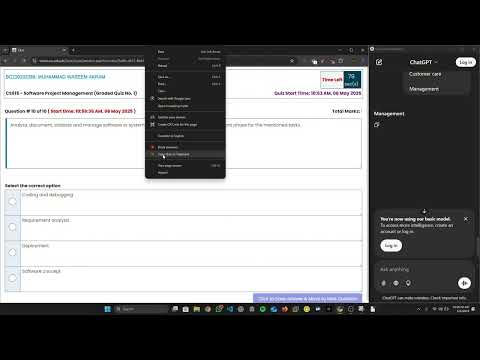
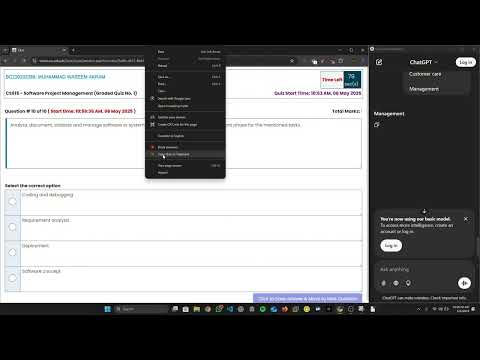
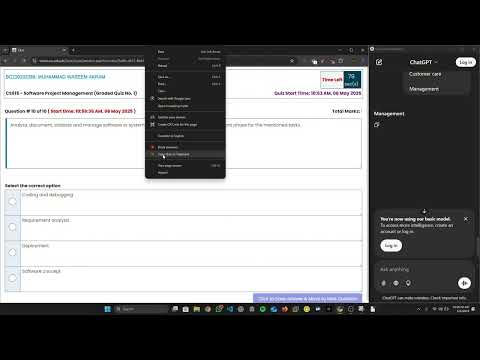
Overview
Firewall Bypass vu: copy-paste in quizzes/GDBs, mark videos watched, access ChatGPT, solve quiz with AI, generate mcqs PDF reports
Firewall Bypass VU – Ultimate Productivity Extension for Virtual University LMS Firewall Bypass VU is the all-in-one productivity suite built exclusively for Virtual University students, delivering streamlined learning, faster navigation, smarter quiz handling, AI-powered solving, and full freedom across the VULMS platform. Whether you’re managing quizzes, watching lectures, or handling GDB posts — this extension transforms the entire VU LMS experience into something smoother, faster, and far more efficient. ⭐ Why Students Love Firewall Bypass VU Because it automates the boring stuff, removes LMS limitations, tracks everything intelligently, and lets you focus on learning — not clicking endlessly through tabs like some lost cowboy. 🚀 Key Features 📊 Smart Quiz Tracking & PDF Export Automatically saves every copied quiz to your browser (up to 10 at a time). Shows real-time progress counters. Generates a professional PDF report with all questions, selected answers, and course details. Auto-clears old data so each batch stays clean. Perfect for revision, printing, or keeping practice records. 🤖 Instant AI-Powered Quiz Solver Click once to get quick explanations and correct options. Appears in 2–5 seconds with one-tap copy support. Lightweight UI that doesn’t interrupt your flow. Zero CORS issues thanks to an optimized architecture. 🎥 Lecture Completion Tools Skip All at Once: Mark every lecture, reading, or quiz chapter completed in a single click. Mark as Viewed: Simulates realistic watch time and updates server status. Auto-navigation to the next lecture. Works on both VU-hosted and YouTube videos. 📝 Full Copy/Paste Freedom Removes all VU restrictions on quizzes, GDBs, text fields, and course pages. Allows selection, copying, right-click, and pasting—everywhere. Doesn’t break LMS forms or functionality. 🎓 Short Lecture Integration Detects your course automatically. Shows fast-revision short lecture playlists for supported subjects. Opens YouTube app on Android devices. 💬 Built-In ChatGPT VU Assistant Sidebar AI helper tailored for VU concepts. Stays open across sessions. Ideal for quick explanations while studying. ⚡ Quick Access Floating Panel Always accessible “🔥” button at the bottom of every VU page. Opens a context-aware toolset depending on where you are in LMS. Designed with polished animations and modern UI. 🌟 What Makes This Extension Different? Built exclusively for VU students Works across the entire VULMS ecosystem Saves time, reduces frustration, boosts productivity Doesn’t track, store, or transmit your data Designed to keep studying smooth, fast, and modern No fluff. No distractions. Just powerful automation tailored for your daily LMS grind. 🔒 Privacy & Security No data collection No analytics Nothing is sent anywhere except the AI solver API All quiz data stays in your browser only Full compliance with Chrome Extension security standards 📥 How to Use Install the extension. Visit: https://vulms.vu.edu.pk Look for the 🔥 floating button. Open the panel and start using the tools. Everything is injected directly into the LMS for a seamless experience. ❗ Disclaimer Firewall Bypass VU is intended only for learning enhancement and productivity. Use responsibly and in accordance with university policies. 📞 Support & Contact Need help? Got an idea? Website: https://wasii.dev | https://hackerwasii.com Email: support@wasii.dev
4.7 out of 5186 ratings
Details
- Version2.9.0
- UpdatedJanuary 19, 2026
- Size139KiB
- LanguagesEnglish
- DeveloperWebsite
Email
support@wasii.dev - Non-traderThis developer has not identified itself as a trader. For consumers in the European Union, please note that consumer rights do not apply to contracts between you and this developer.
Privacy
This developer declares that your data is
- Not being sold to third parties, outside of the approved use cases
- Not being used or transferred for purposes that are unrelated to the item's core functionality
- Not being used or transferred to determine creditworthiness or for lending purposes
Support
For help with questions, suggestions, or problems, please open this page on your desktop browser