FindThatLead - Email Finder Extension
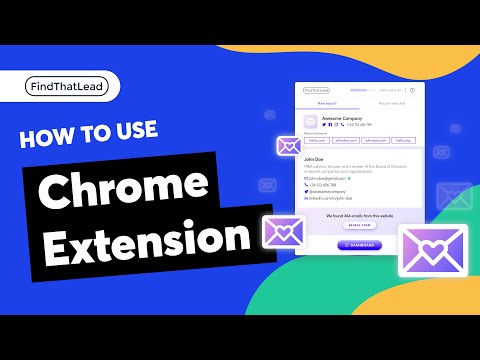
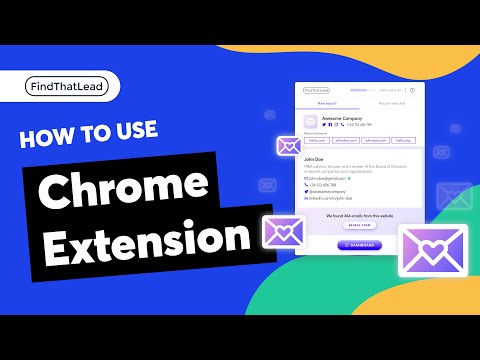
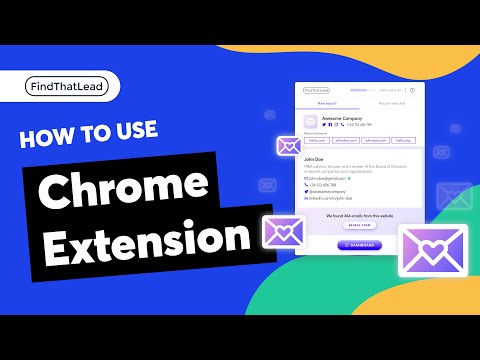
Overview
Find emails on LinkedIn/web with our top Email Finder Chrome Extension. Contact leads, grow your network & business.
★ Find and verify emails from any website or LinkedIn profile in seconds with our email finder Chrome extension! ★ Go from researching a lead ➜ to verifying their email ➜ and sending a direct message — without ever closing your browser! Plus, use our free Chrome Extension to export your new leads into mailing lists and build email drip campaigns to grow your business like never before. 👏 As featured on AppSumo, Capterra, Product Hunt, and HuffPost FindThatLead is a seamless lead generation service that offers top-notch features for today's leading teams, making it the perfect email finder extension. ❌ No more wasting time with manual searches on Google, social networks, and individual websites. ⚡ Find leads fast and ✔ verify their emails just as quickly with our email finder Chrome to make sure your messages never bounce. ✨ Collect and verify new leads in bulk by conveniently exporting them into a CSV. 🤓 Enhance your data with additional lead information to generate targeted email lists using our email finder extension. 🛠 Build drip email campaigns to improve your marketing by ♥ taking care of all your leads. Here’s how we help tens of thousands of users like you each day scale up their sales with our Chrome extension email finder: ✱ Sales Teams — Take advantage of our suite of tools to reach more customers and close more deals. ✱ B2B Marketers — Get quality email addresses and other critical features to help you land your next big client or recruit your next big hire. ✱ SaaS Companies — Make your outreach teams more savvy with ways to increase your customer base and keep them coming back for more. ✱ Growth Hackers — Grow your user base accurately and efficiently without spending 24/7 on outreach using our email finder Chrome. FindThatLead is a seamless lead generation service that offers top-notch features for today's leading teams, making it the perfect email finder extension. In addition to the Chrome extension, FindThatLead's SaaS tool offers various powerful features to complement your lead generation efforts: Email Finder: Quickly find email addresses for your leads using their name and domain or company name. Email Verifier: Ensure the validity of email addresses to reduce bounce rates and maintain a healthy sender reputation. Email Drip Campaigns: Create and automate personalized email sequences to engage and nurture your leads. Prospecting Tool: Find and filter high-quality leads using advanced search criteria, such as industry, location, and job title. Social Searcher: Leverage social media platforms to find potential leads and their contact information. Local Business Searcher: Identify and target local businesses in your area to expand your client base. 🆓 Get 50 searches for free each month with this Chrome extension. Increase your monthly credits instantly when you sign up for a paid plan: findthatlead.com/pricing Questions? Issues? Ideas? support@findthatlead.com Privacy Policy: findthatlead.com/privacy
4.3 out of 5193 ratings
Details
- Version5.9.5
- UpdatedNovember 27, 2023
- Size4.03MiB
- Languages2 languages
- DeveloperFindThatLead USA CorpWebsite
16192 Coastal Hwy Lewes, DE 19958-3608 USEmail
support@findthatlead.comPhone
+34 658 26 96 21 - TraderThis developer has identified itself as a trader per the definition from the European Union and committed to only offer products or services that comply with EU laws.
Privacy

FindThatLead - Email Finder Extension has disclosed the following information regarding the collection and usage of your data. More detailed information can be found in the developer's privacy policy.
FindThatLead - Email Finder Extension handles the following:
This developer declares that your data is
- Not being sold to third parties, outside of the approved use cases
- Not being used or transferred for purposes that are unrelated to the item's core functionality
- Not being used or transferred to determine creditworthiness or for lending purposes
Support
For help with questions, suggestions, or problems, visit the developer's support site