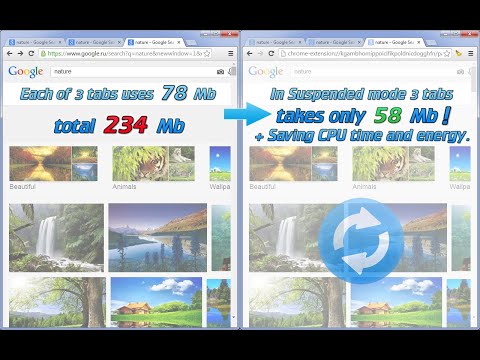
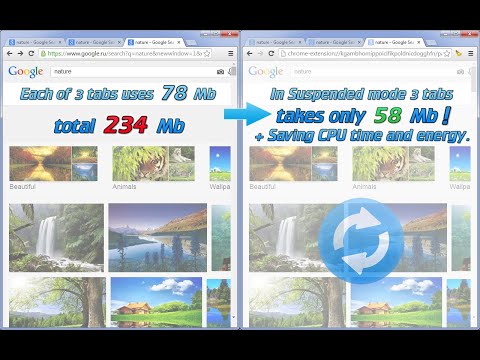
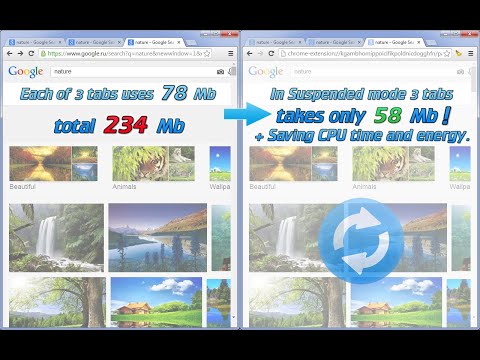
Overview
Automatically suspend, park, hibernate inactive tabs and save up to 80% of memory, reduce load on your device, battery and heat.
Working on V3 update to support last Chrome versions in progress... Beta release will be available here soon. Github Repository: https://github.com/sergey-drpa/Tab-Suspender If you like to use many open Tabs at once - this extension will help you and automatically accelerate your browser and purge the memory. Extension suspend, park, hibernate inactive tabs and save up to 80% of memory. Unloading tabs will free memory and reduce load on the device, saving battery and less heat. This extension catches inactive, idle or forgotten tabs and suspend / park them with the freeing 80% memory, device resources and battery life. When tab became a visible again, it can be automatically restored to initial. Also you can enable auto-close tabs function, which close unused tabs and holds count of tabs at the selected level. IF TAB SUSPENDER HAS STOPPED WORKING: -> Please try to reset Tab Suspender Settings: "Tab Suspender Menu -> All Settings -> Reset Settings". Benefits: Speeds Up Chrome: Suspended tabs don't consuming processor resources. Minimize Memory Use: Chrome consumes in 3-5 times less memory with suspended tabs against normal. Automatic controls tab population: Do not need to close unused tabs manually. Version history: 1.4.11 Parked page performance improvements 1.8x. Interface improvements. Added video tutorial. Some bug fixes. 1.4.10 Bug fixes. 1.4.9 Added Youtube video timing save. 1.4.7 Fixed auto-restore function. 1.4.4, 1.4.5 Fixed bugs with corrupted settings. 1.4.3 Fixed bugs with mistakenly wizard opening. 1.4.3 Fixed bugs with freezes. Added ability to import/export settings. Added quick Session Preview on TS menu. Activated configuration synchronization between account browsers. 1.4.1 Fixed History bug. Turned off Auto-Close by default. Other bug fixes. 1.3.3 Fixed Menu JS error. Reworked History page. Added Session Manager. Fixed h2c screenshot Width/Height logic. 1.2.9.4 Fixed suspended screenshot size for Retina displays. Added new HOTKEYs: 'Suspend or Unsuspend Current Tab (in one HotKey)' and others. Reworked context menu with checkboxes, added separators. 1.2.9.3 Added ability to click anywhere to restore. Auto adjust Restore button size based on window height. 1.2.9.0 Menu extended. 1.2.8.1 Fixed wizard in incognito mode. Native URL bar now shows on mouse hover. 1.2.8 Fixed issue with all tabs icons doesn't load properly. Performance improvement. 1.2.7.2 Fixed empty screen without title. Fixed bug with 'The database connection is closing'. Prevent from suspend tabs with filled forms. Added new style of restore button: Top Menu (can be changed in settings) 1.2.7.1 Added setup wizard. Added reset settings button. Added settings for additional CSS styles of suspended page Screenshot. 1.2.7 Migration to IndexedDB. Bug with double capture on page loading, improved capture logic. Bug with icons do not loaded but page already discarded without icon. Bug with DB is not initialized. 1.2.6 Added settings related to battery level. Added new option "Open new tabs discarded". Fixed Whitelist lost focus. Fixed problem with Zoomed pages when preview screen was over zoomed. 1.2.5 Fixed bug with slow scrolling. Fixed bugs. 1.2.2/1.2.3 Fixed bugs. Settings were categorized. 1.1.4/1.1.5 Fixed bugs. 1.1.2 Fixed bug with auto-reload on tab activation. Rework open from history page logic. 1.1.1 Speedup load suspended tabs on browser startup. 1.1.0 Greatly improved memory savings and performance. Added support of native discard, if suspended tab not used for a long time - increased memory save! Reworked screens storage - improved memory usage, saves even more memory now! Reworked screens storage - screens not disappear after browser restart. Added option to start tabs discarded on browser startup. Added restore form data during unsuspend. Added settings allows to disable suspender based on charging status. 0.6.0 Menu reworked. Added new option "Auto-Suspend tabs only when working on battery". Added new settings for background color of suspended page. Bug on settings page slider fixed. Tried to fix chrome://invalid problem. 0.5.7 Settings page reload bug fixed. Disk writes issue improved. Suspend bug fixed. 0.5.5 Added menu tooltips. 0.5.4 Returned 'Ignore Current Tab' menu item. Added White List user interface (May ask for "notification" permission). Removed 'http' prefix from White List tester. 0.5.3 Removed 'Ignore Current Tab' menu item. Fixed recursive suspend from context menu. 0.4.9.2 Recycle button improved. 0.4.9.1 Issue with pages without favicon. Fine suspend interval slider on All Settings. 0.4.9 Suspend window menu item fix. Icon does not processed as well on some sites. Auto update for old version immediate updgrade absorber. 0.4.8.3 Added hotkeys. Added context menuon mouse right click(May ask for "contextMenus" permission). Fixed immediate extension update. Fixed cross OS font on popup. 0.4.8.2 Fixed pause issue. 0.4.8: Huge performance optimization. Added tab icons status animation. Added Recycle function control on popup page. Added history of suspended tabs. Added native tab URL info at the top of parked page. Added if user click refresh browser button on suspended tab - unsuspend tab. Fixed wrong weight calculation on tab close logic. Audiable exception logic improved. Restore tabs on startup only if according setting setted. Fixed: tabs playing music have more points opposite tab without music for 'tab close' case only. 0.4.7: Added audible option. Added auto restore tabs after auto-update extension on enable-disable action. (earlier lost all suspended tabs) Added popup with slider for fast access to suspend-interval settings. Improved auto-close tab logic. Performance improvements++. Added new functional buttons: "Suspend other tabs", "Restore All". Added Pause Suspender function. Added "Ignore current tab" option. Added option to reload a tab when restoring, instead of just displaying the cached version of the page. Added option to restore tab by mouse click instead of mouse hover. Fixed bug with unparked tab stuck in parked state. Reworked exception list, added * support, now supports 'subdomain.*' or '*.domain.com' patterns. Add test interface for exception list testing. 0.4.6: - Fixed bug with tab suspend stops after some time. - Added ability to suspend tab manually. - 'Very slow PC' options detects automatically - actual for ChromeOS. 0.4.5: - UI fixes. - Close tab logic improved. 0.4.4: - New option to exclude sites from being suspend. - Fixed orthographical errors. - Fixed Restore from History or OneTab plugin. - Fixed generated favicons injection. - Added mode for super-slow PC(for the case when the video slows down) 0.4.3: - Improved blinking of restore- button. - Added correct suspended favicons for pages without favicon.
3.8 out of 5602 ratings
Google doesn't verify reviews. Learn more about results and reviews.
Details
- Version1.4.12
- UpdatedJanuary 28, 2025
- Size2.25MiB
- Languages3 languages
- DeveloperWebsite
Email
sergey.drpa@gmail.com - Non-traderThis developer has not identified itself as a trader. For consumers in the European Union, please note that consumer rights do not apply to contracts between you and this developer.
Privacy
This developer declares that your data is
- Not being sold to third parties, outside of the approved use cases
- Not being used or transferred for purposes that are unrelated to the item's core functionality
- Not being used or transferred to determine creditworthiness or for lending purposes
Support
For help with questions, suggestions, or problems, please open this page on your desktop browser