FillerBot – Instantly Fill Any Form with a Single Click!
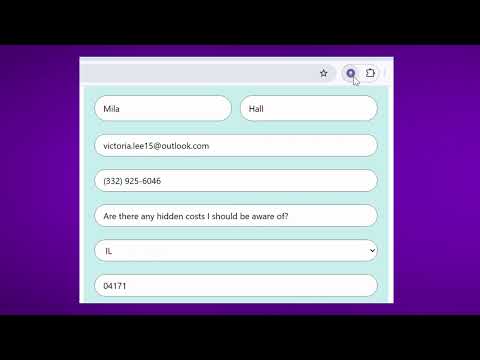
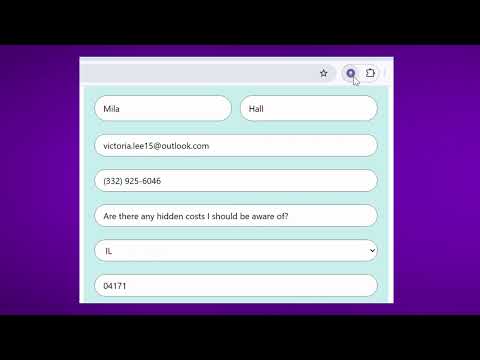
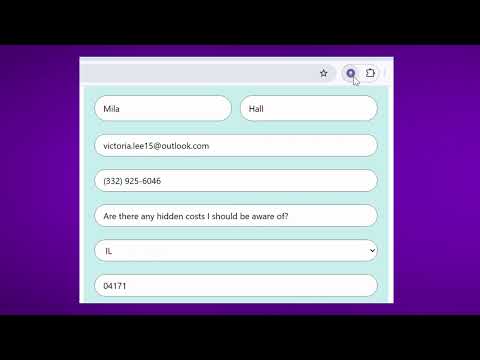
Overview
FillerBot automatically fills forms with fake data for seamless and quick submissions
FillerBot is a powerful Chrome extension designed to simplify your online experience by automatically filling forms with fake data. Whether you're testing websites, creating accounts, or looking to maintain your privacy, FillerBot saves you time and effort while providing Dummy information. No sign-in or login is required—just install and use! ☆ Save you a lot of time: Streamline your online interactions and eliminate repetitive tasks. ☆ Fill irritating large forms in a single click: Quickly fill out extensive forms with just one click. ☆ Increase your work speed and productivity: Enhance your efficiency and focus on what matters most. ☆ Privacy protection: We do not track or store any personal data, ensuring your information remains secure. ☆ User-friendly interface: Easy to install and use, making it accessible for everyone. Enjoy hassle-free submissions with FillerBot and keep your real data secure!
0 out of 5No ratings
Google doesn't verify reviews. Learn more about results and reviews.
Details
- Version1.1
- UpdatedOctober 8, 2024
- Offered byDigimade Limited
- Size23.24KiB
- LanguagesEnglish
- Developer
Email
contactdigimade@gmail.com - Non-traderThis developer has not identified itself as a trader. For consumers in the European Union, please note that consumer rights do not apply to contracts between you and this developer.
Privacy
This developer declares that your data is
- Not being sold to third parties, outside of the approved use cases
- Not being used or transferred for purposes that are unrelated to the item's core functionality
- Not being used or transferred to determine creditworthiness or for lending purposes
Support
For help with questions, suggestions, or problems, please open this page on your desktop browser