Fellow: AI Meeting Notes, Agendas, and Action items
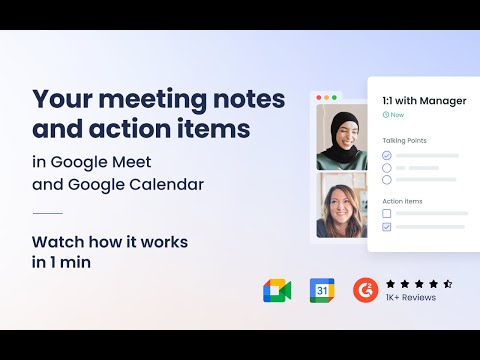
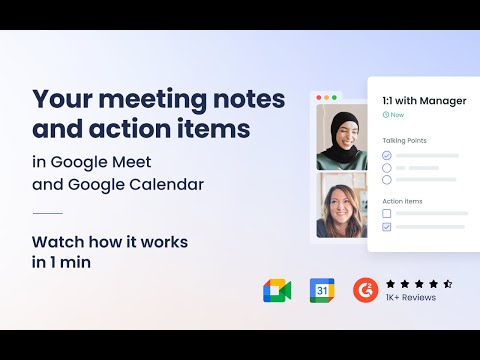
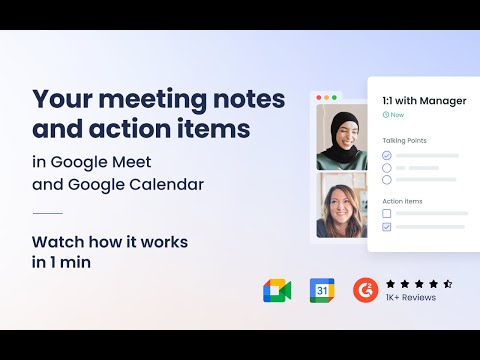
Descripción general
Get AI Meeting Notes, Transcripts, AI Action Items and Summaries in Google Meet and Google Calendar
Get AI to take meeting notes for you and so much more. Access Fellow AI agendas directly in Google Meet and get the most accurate AI meeting notes, action items and summaries. Get full AI Meeting Notes with Fellow’s FREE Chrome extension including a full transcript, meeting summary, AI action items, highlights, the discussion organized by topics - all available in 36 languages. Fellow’s free Chrome extension takes AI meeting notes so you can stay focused on your meeting. Improve your team’s productivity without leaving Google Meet and Google Calendar. OVER 10 MILLION AI MEETING NOTES, 100+ COUNTRIES Fellow is trusted by leaders at Fortune 500 and Unicorn companies such as Warner Media, Fanatics, Shopify and Aledade, to run productive meetings. KEY FEATURES Get started with Fellow for FREE and you’ll have access to: - ✨AI meeting notes, transcriptions and summaries - 💼Pre-meeting AI briefs so you’re always prepared for your next meeting - 💬“Ask Copilot” answers questions about any meeting with AI - 🗄️AI Meeting call and clips library to organize your AI meeting calls - 🖊️Collaborate on meeting agendas directly in Google Meet - ✅Build accountability with assigned action items - 🗓️Keep track of due dates directly in your Google Calendar - 📬Easily share the agenda with your meeting attendees - 👨🏫Apply expert-approved meeting templates - 📷Insert images, gifs, Google Drive files and more directly into your meeting notes - 🏃♀️Run effective 1-on-1s with a clear purpose, agenda, and outcome ------- 👩💻 GOOGLE MEET INTEGRATION - Get AI Meeting Notes automatically - Ask the AI Copilot questions during the meeting - Have your shared meeting agendas open automatically when you join your video call - Collaboratively view and add additional meeting minutes and action items in real-time - See your meeting attendees and notes, side-by-side with our intuitive overlay - End the call with clear takeaways and action items to build accountability 🗓️ GOOGLE CALENDAR INTEGRATION - Access AI meeting notes, AI clips, AI recaps and transcriptions directly from Google Calendar - Quickly open your notes by clicking on the button in your calendar event description - Easily add discussion topics to your upcoming meetings and 1-on-1s by using the side panel - Encourage your meeting attendees to collaborate on the agenda by including the link in the calendar invite - See what tasks need to be completed with due date indicators on your calendar - Make the notes easy to find by including a direct link to your meeting agenda in the calendar description. 🔐 SECURITY & PRIVACY Fellow employs security and industry best practices to ensure our product and systems stay secure. Highlights include SOC 2 Compliance, ongoing Vulnerability Scans, and Firewalls + Encryption on our Server Infrastructure. Read more here: https://help.fellow.app/en/articles/4302231-security-compliance Learn more about Fellow and our other integrations at https://fellow.app
4,8 de 579 valoraciones
Detalles
- Versión2.8.3
- Actualizado1 de septiembre de 2025
- Tamaño1.58MiB
- IdiomasEnglish
- DesarrolladorFellow Insights Inc.Sitio web
532 Montréal Rd #275 Ottawa, ON K1K 4R4 CACorreo electrónico
support@fellow.appTeléfono
+1 613-255-2437 - OperadorEste desarrollador se ha identificado como operador según la definición de la Unión Europea y se ha comprometido a ofrecer solo productos o servicios que cumplan las leyes de la UE.
- D-U-N-S204029624
Privacidad
Fellow: AI Meeting Notes, Agendas, and Action items ha revelado la siguiente información sobre la recogida y el uso de tus datos. Puedes consultar más detalles en la política de privacidad del desarrollador.
Fellow: AI Meeting Notes, Agendas, and Action items gestiona lo siguiente:
Este desarrollador declara que tus datos:
- No se venden a terceros, excepto en los casos de uso aprobados
- No se usan ni se transfieren para fines no relacionados con la función principal del elemento.
- No se usan ni se transfieren para determinar la situación crediticia ni para ofrecer préstamos.
Ayuda
Si tienes alguna pregunta, sugerencia o problema, visita el sitio de asistencia del desarrollador.