Harvest Time Tracker
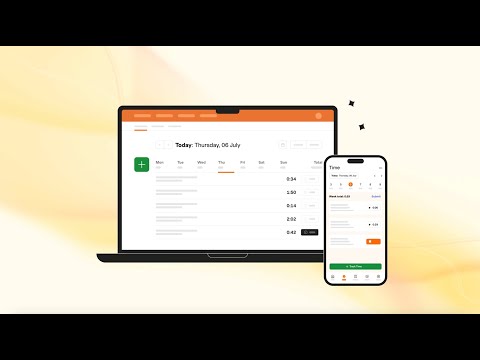
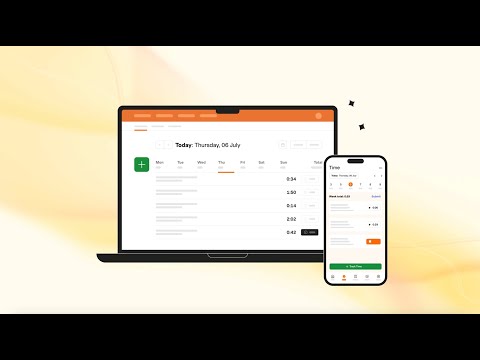
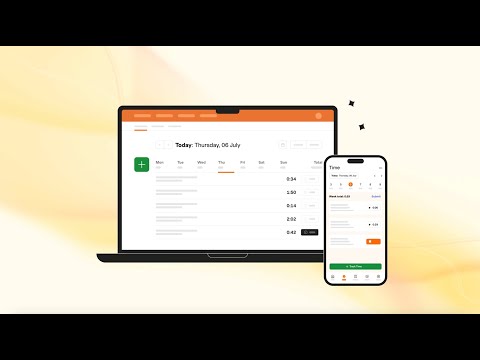
Overview
Track time from Chrome and within popular project management tools.
Harvest Overview Harvest helps over 70,000 companies thrive with simple time tracking, powerful insights and reporting, and tools to help you get paid faster. Easily track time from the desktop app, web, Asana, Basecamp, Trello, GitHub, or your mobile device. Drill down into visual reports to keep track of project budgets, and make smarter decisions for your business. Track time in Google Chrome™ Conveniently start and stop timers from your browser and get to work. Whether you're digging through emails or having an online meeting with your team, your timer is just a click away with Harvest for Chrome. Bring time tracking into popular web apps Enjoy an enhanced time tracking experience for today's most popular project management tools. When using Asana, Basecamp, ClickUp, or Trello in Chrome, you will see an option to start timers on any to-do items or cards. In GitHub and Jira, you can track time on issues or pull requests. It's as if time tracking is built right in. Gain insights into your projects Turn tracked time into insightful, customizable reports. Time-based reporting provides accurate project budget reports, staff reports, and more. You'll gain insights to help you make decisions and ensure your projects run smoothly. If you’re having difficulty seeing timers or tracking time to Harvest, please contact us at support@harvestapp.com.
3.0 out of 5163 ratings
Google doesn't verify reviews. Learn more about results and reviews.
Details
- Version4.1.25
- UpdatedJanuary 31, 2025
- Size41.92KiB
- LanguagesEnglish
- DeveloperWebsite
Email
support@harvestapp.com - Non-traderThis developer has not identified itself as a trader. For consumers in the European Union, please note that consumer rights do not apply to contracts between you and this developer.
Privacy
This developer declares that your data is
- Not being sold to third parties, outside of the approved use cases
- Not being used or transferred for purposes that are unrelated to the item's core functionality
- Not being used or transferred to determine creditworthiness or for lending purposes
Support
For help with questions, suggestions, or problems, please open this page on your desktop browser