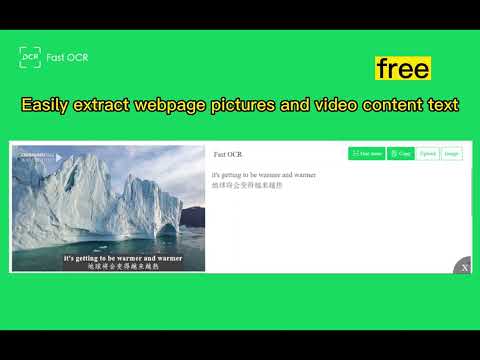
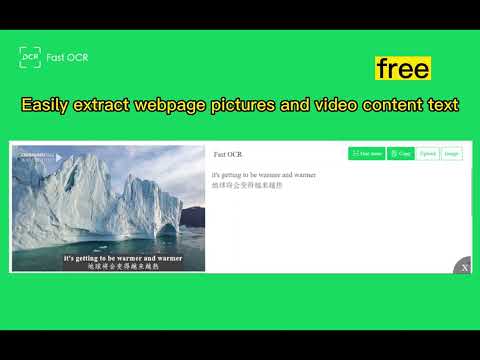
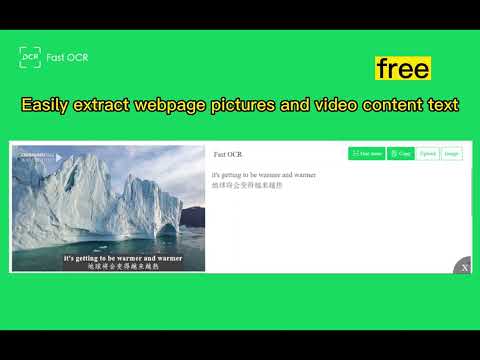
概要
Web ページの画像、ビデオ、および PDF でスキャンしたテキストをワンクリックで無料で抽出し、Web ページのコンテンツをコピーできないという問題を簡単に解決し、ローカル コンピューターの画像アップロードの OCR 認識をサポートします
Use intelligent OCR technology to circle the images, videos or PDF scanned files in the web page, and extract the text of the circle content for free, so as to easily break the ban on the web page. At the same time, it provides the image transfer OCR text extraction function: 1.Support OCR identification of pictures in any software at any location of the computer; 2. Support OCR identification by copying and pasting; 3. Support screenshot pasting OCR identification; 4.Support dragging image OCR recognition; 5.Support batch uploading pictures, OCR identification, batch proofreading, and one click copy of identification results; 6.Support extracting more than 200 pages of PDF scanned text. 7.Support viewing OCR recognition history: You can proofread the recent recognition results for the second time, and copy them to your notes with one click after selection.
5 点満点で 3.745 件の評価
詳細
プライバシー
このデベロッパーは、お客様のデータについて以下を宣言しています
- 承認されている以外の用途で第三者に販売しないこと
- アイテムの中心機能と関係のない目的で使用または転送しないこと
- 信用力を判断する目的または融資目的で使用または転送しないこと
サポート
質問や提案、問題がある場合は、デベロッパーのサポートサイトにアクセスしてください。