Fannotation
5.0(
1 rating
)ExtensionCommunication3 users
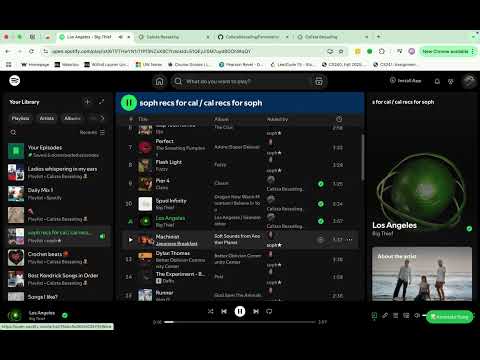
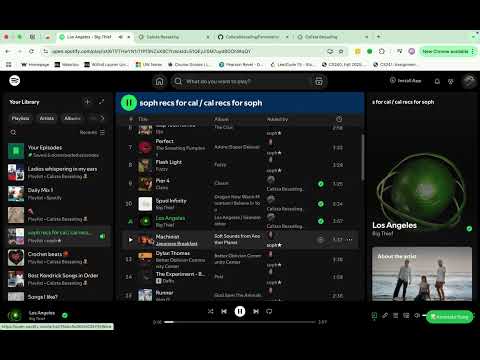
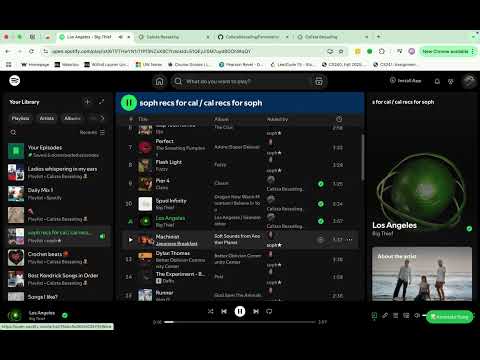
Overview
Create and share annotated Spotify playlists with friends.
Have you ever wanted to share a Spotify playlist, but also share your thoughts and feelings about each song?! Then this is the extension for you! Steps: 1. Add the extension 2. Click the Fannotation icon in your extension list 3. Open the playlist you would like to annotate 4. Click Start annotating 5. A button should appear in the bottom right, click that and add your note 6. The annotation will be added to whichever song you're currently listening to 7. When you're done adding your annotations, click the extension icon again 8. Click Share annotations 9. Your link will be copied to clipboard and you can send however you like! Happy annotating!
5 out of 51 rating
Details
- Version1.0
- UpdatedOctober 1, 2025
- Offered bycalista.besseling
- Size38.05KiB
- LanguagesEnglish
- Developer
Email
calista.besseling@gmail.com - Non-traderThis developer has not identified itself as a trader. For consumers in the European Union, please note that consumer rights do not apply to contracts between you and this developer.
Privacy
The developer has disclosed that it will not collect or use your data.
This developer declares that your data is
- Not being sold to third parties, outside of the approved use cases
- Not being used or transferred for purposes that are unrelated to the item's core functionality
- Not being used or transferred to determine creditworthiness or for lending purposes