Eye-Controlled Web Component Highlighter
2 ratings
)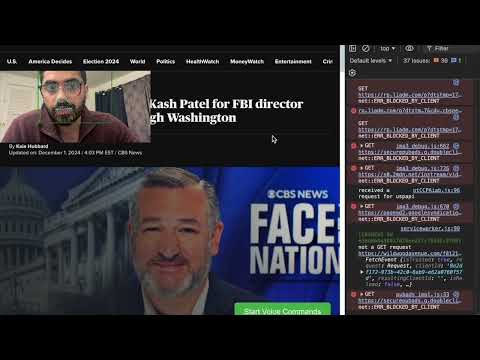
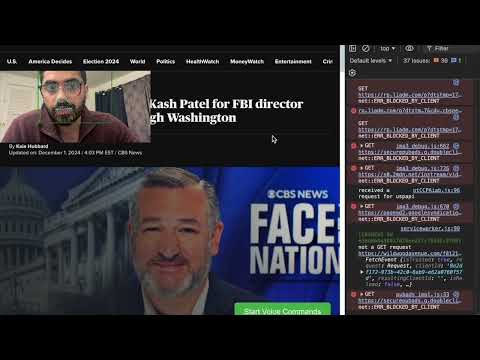
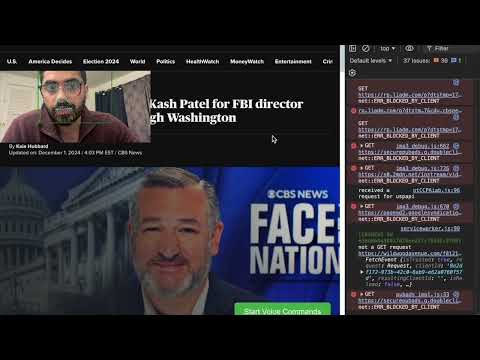
Overview
Control page highlighting with eye movement using WebGazer.
Hands-Free Web Control with Eye Tracking and Voice Commands ## Navigate and interact with web pages hands-free using eye tracking and voice commands. Perfect for enhanced accessibility and intuitive browsing. Key Features: Eye Tracking: Move the cursor and highlight elements simply by looking at them. Voice Commands: Scroll, click, and navigate with intuitive voice commands. Easy Setup: Install and activate the extension with one click – no complex configurations. Visual Feedback: Elements are highlighted when focused with your gaze, providing clear feedback. Accessibility: Ideal for users with physical disabilities or those seeking a hands-free browsing solution. How It Works: Gaze Control: Your eye movements are captured by your webcam and translated into cursor movements. Voice Control: Issue voice commands to perform actions like scrolling, clicking links, or navigating pages. Seamless Integration: Works on any website, providing a smooth and intuitive browsing experience. Start enjoying a more accessible, hands-free way to browse the web today! Voice Commands Navigation Commands: "Scroll down" – Scroll the page down by 500 pixels. "Scroll up" – Scroll the page up by 500 pixels. "Little down" – Scroll the page down by 250 pixels. "Little up" – Scroll the page up by 250 pixels. "Go back" – Navigate to the previous page. Interaction Commands: "Click" – Click on the highlighted element. "Click link" – Click on a link currently under the gaze cursor. "Open link" – Open the highlighted link. General Commands: "Start commands" – Activate voice command recognition. "Stop commands" – Deactivate voice command recognition.
3.5 out of 52 ratings
Details
- Version2.0
- UpdatedDecember 9, 2024
- Offered bysamarthh44
- Size301KiB
- LanguagesEnglish (United States)
- DeveloperNew York New York, NY 11201 US
Email
samarthh44@gmail.com - Non-traderThis developer has not identified itself as a trader. For consumers in the European Union, please note that consumer rights do not apply to contracts between you and this developer.
Privacy
This developer declares that your data is
- Not being sold to third parties, outside of the approved use cases
- Not being used or transferred for purposes that are unrelated to the item's core functionality
- Not being used or transferred to determine creditworthiness or for lending purposes